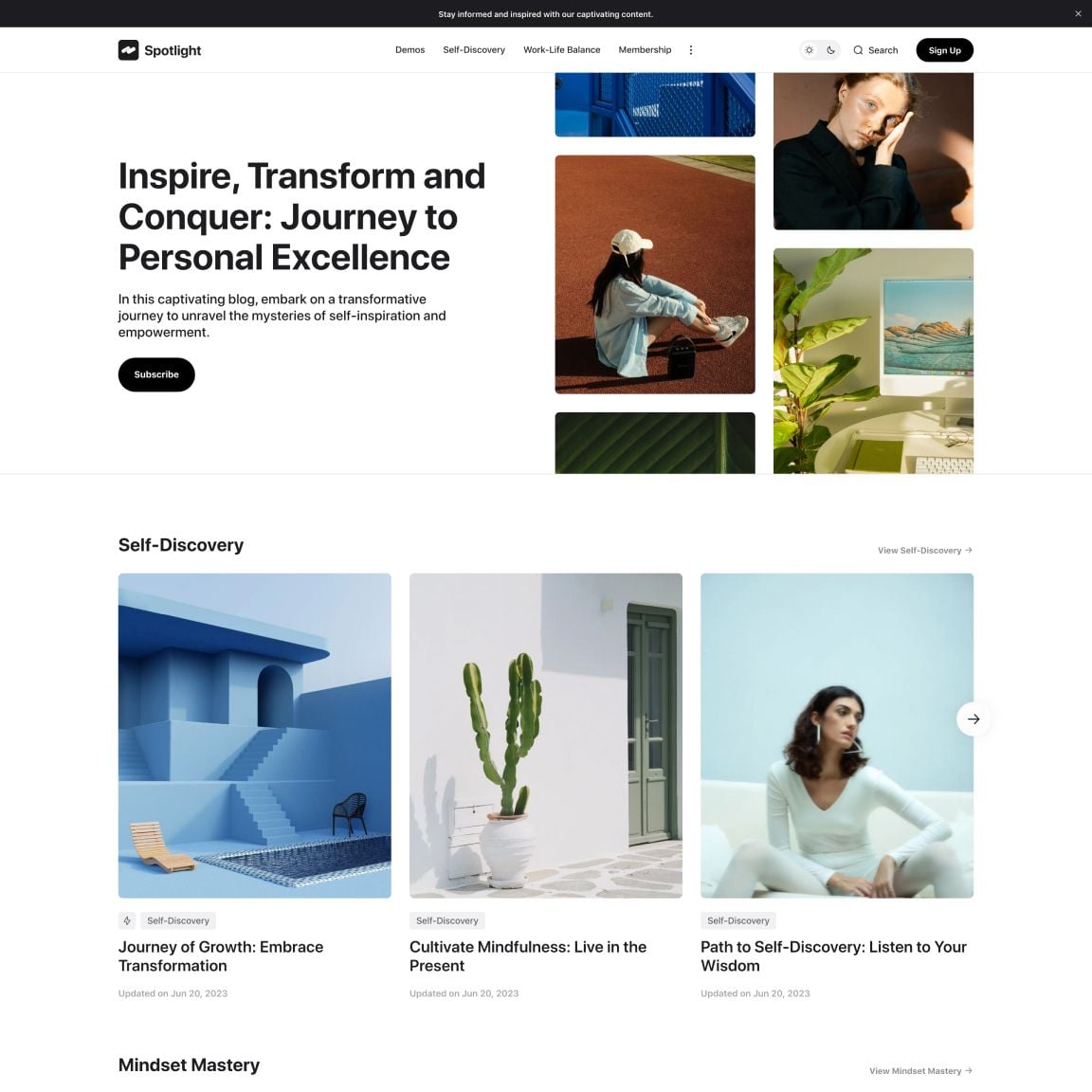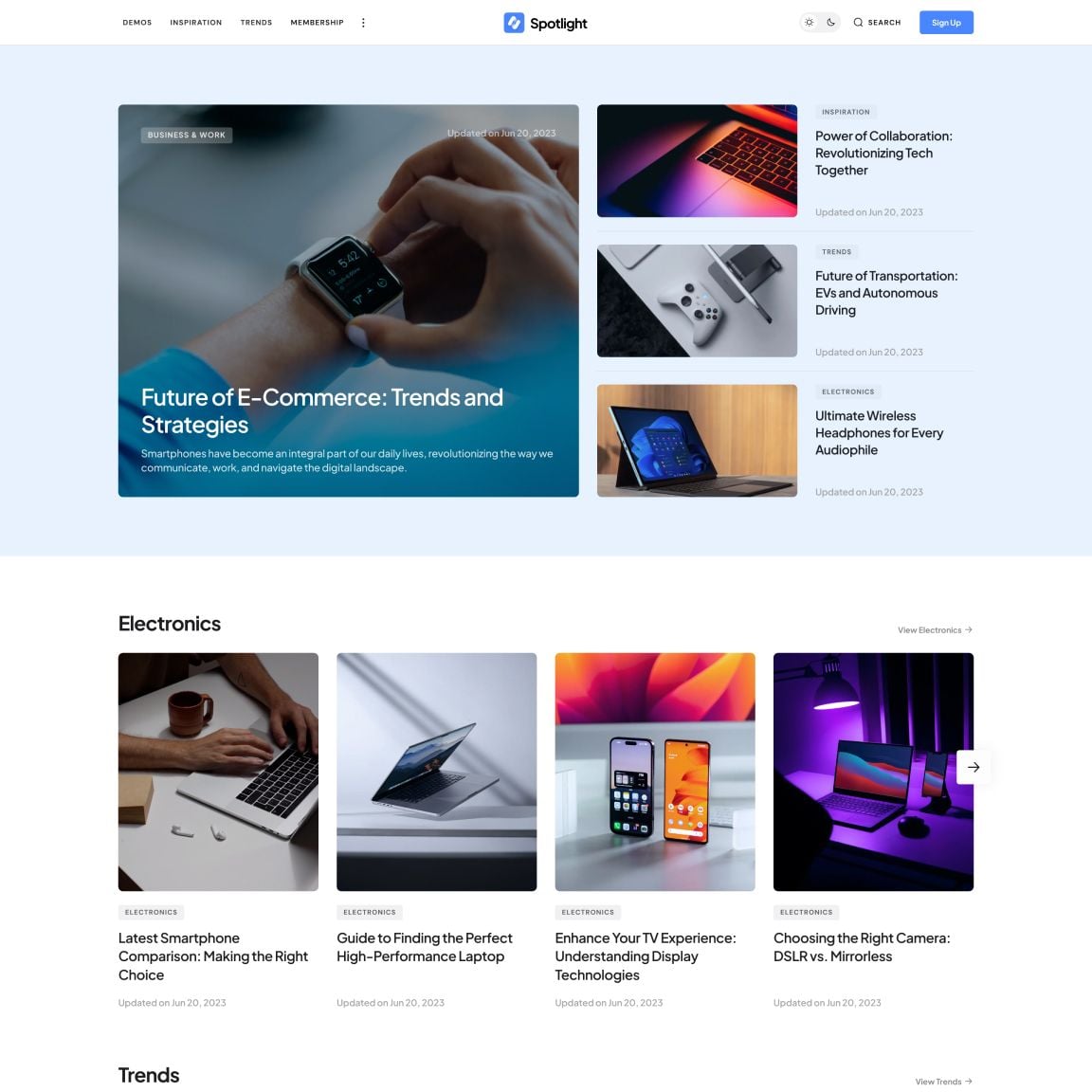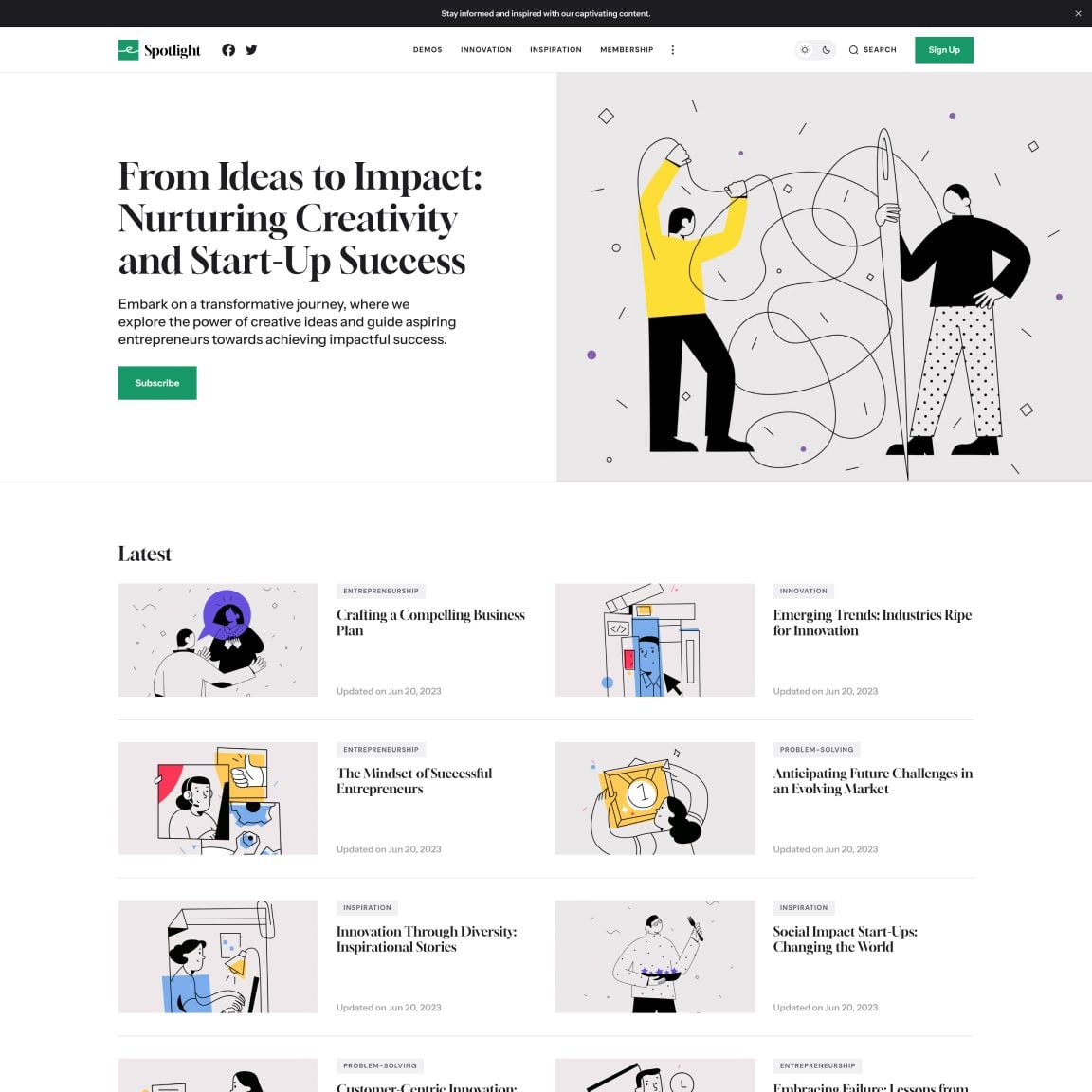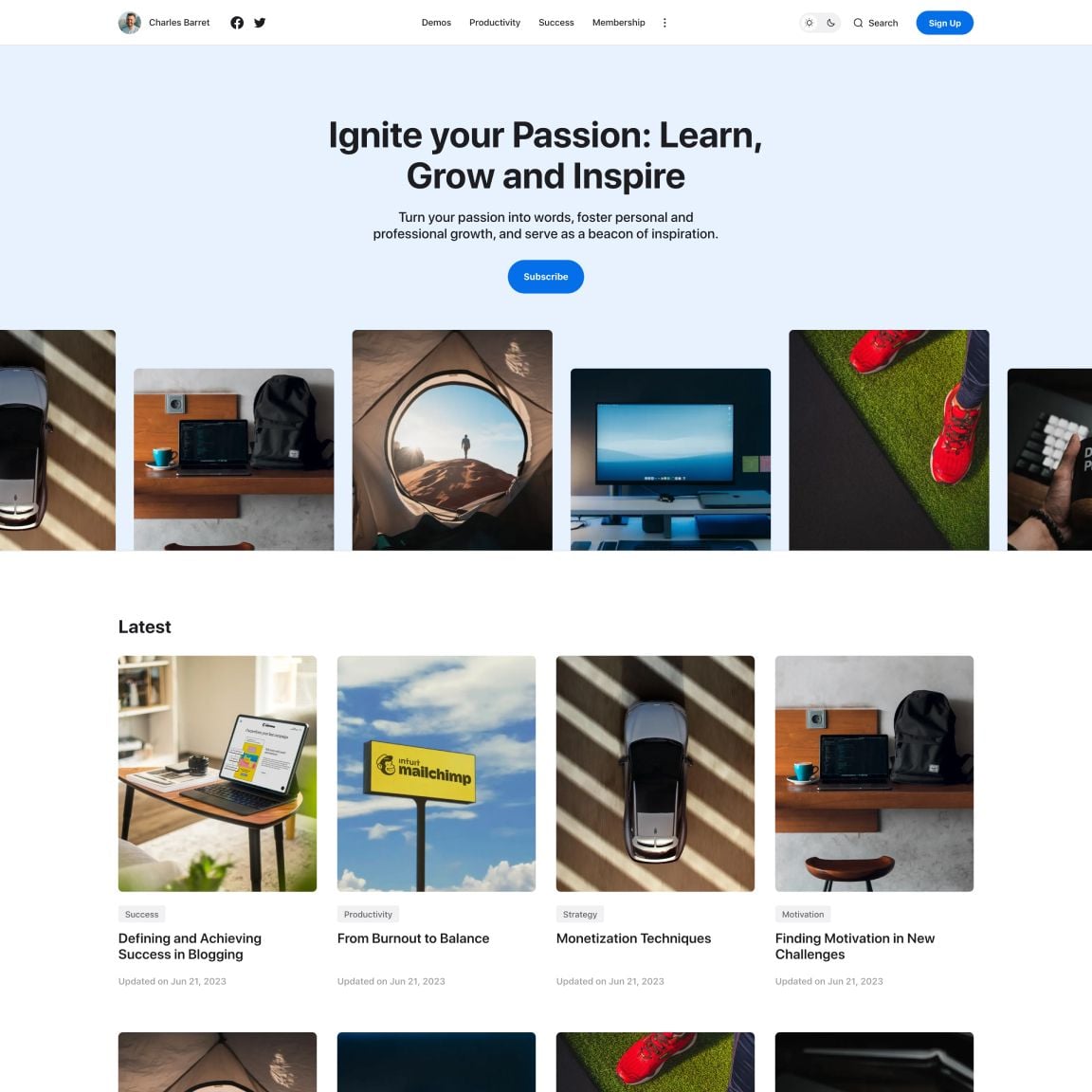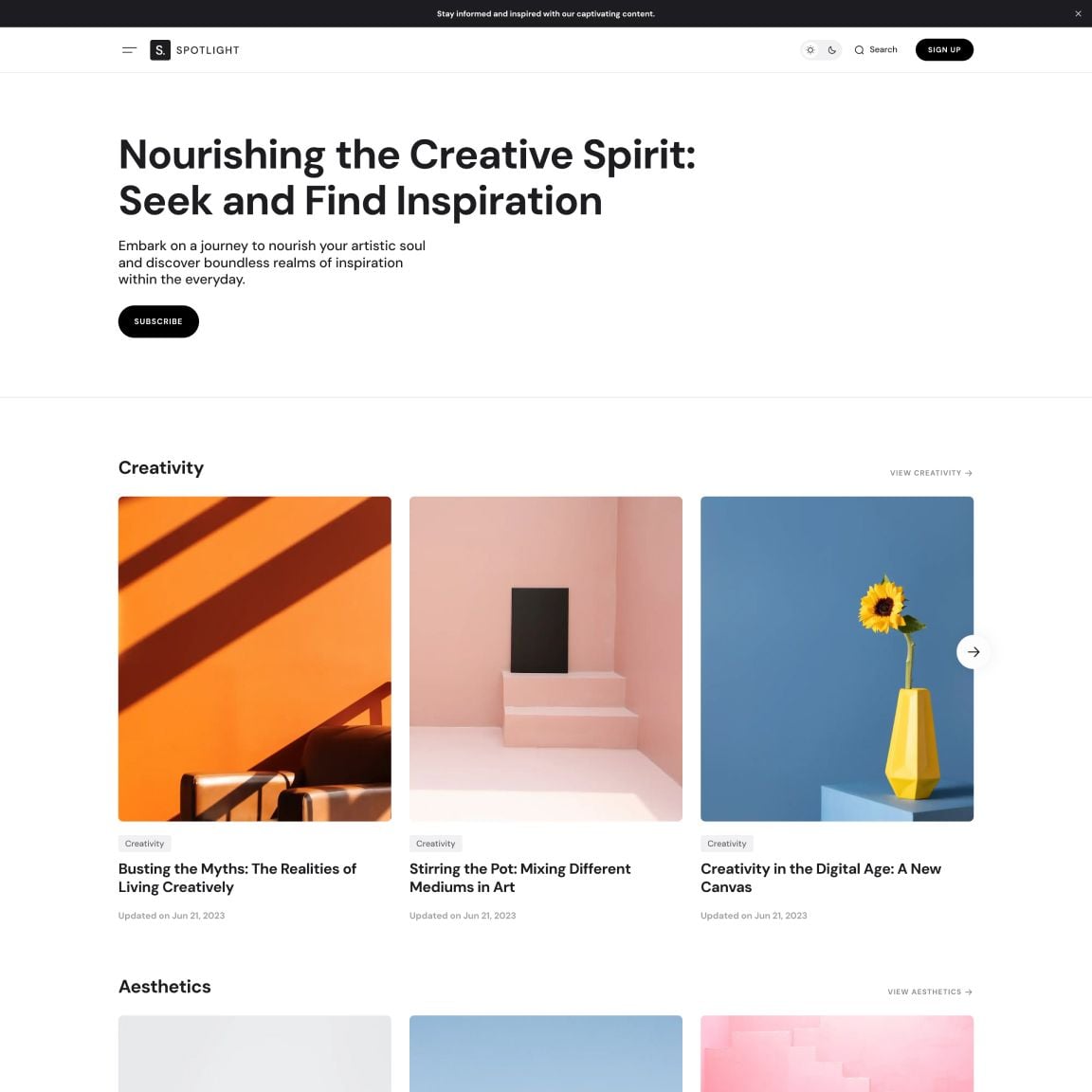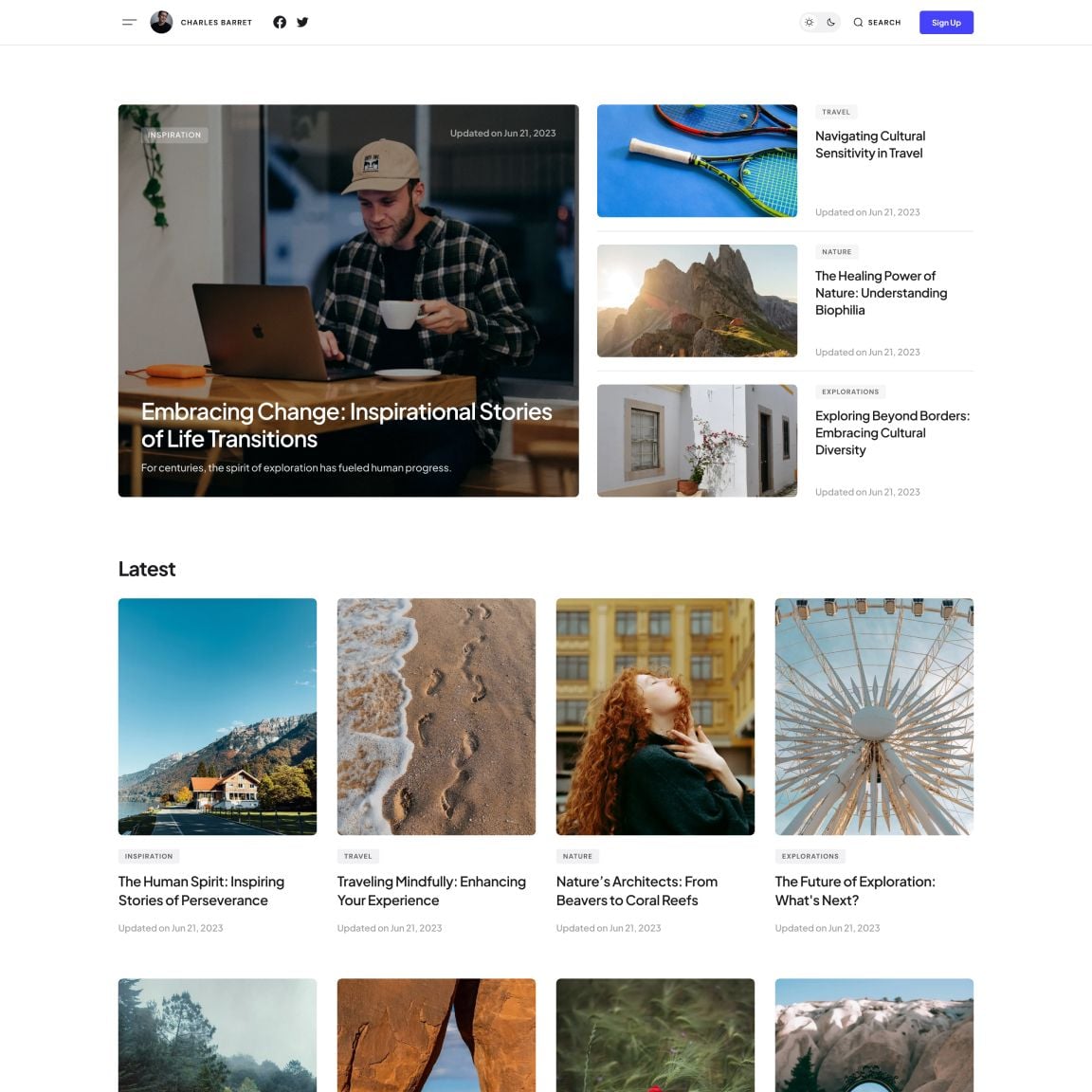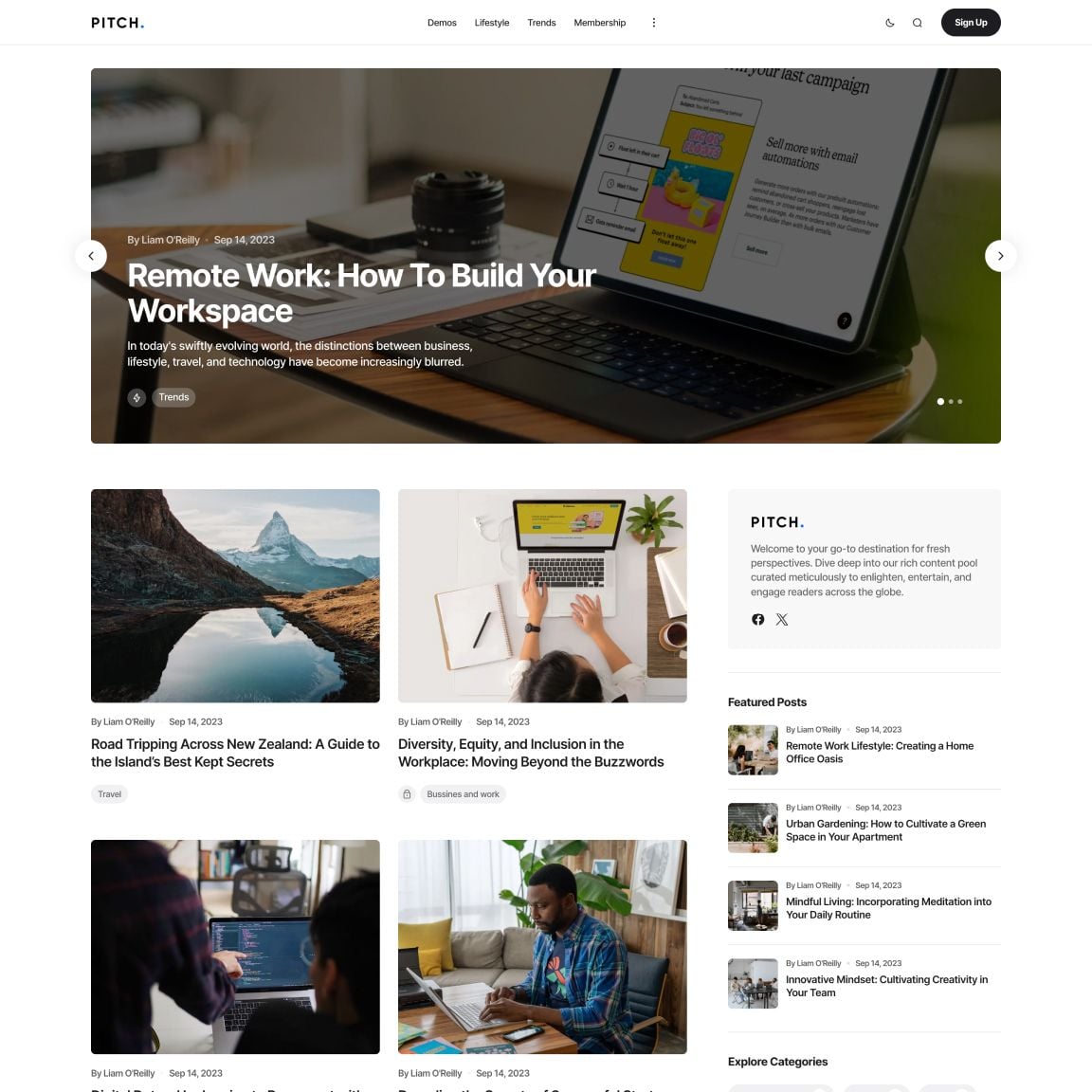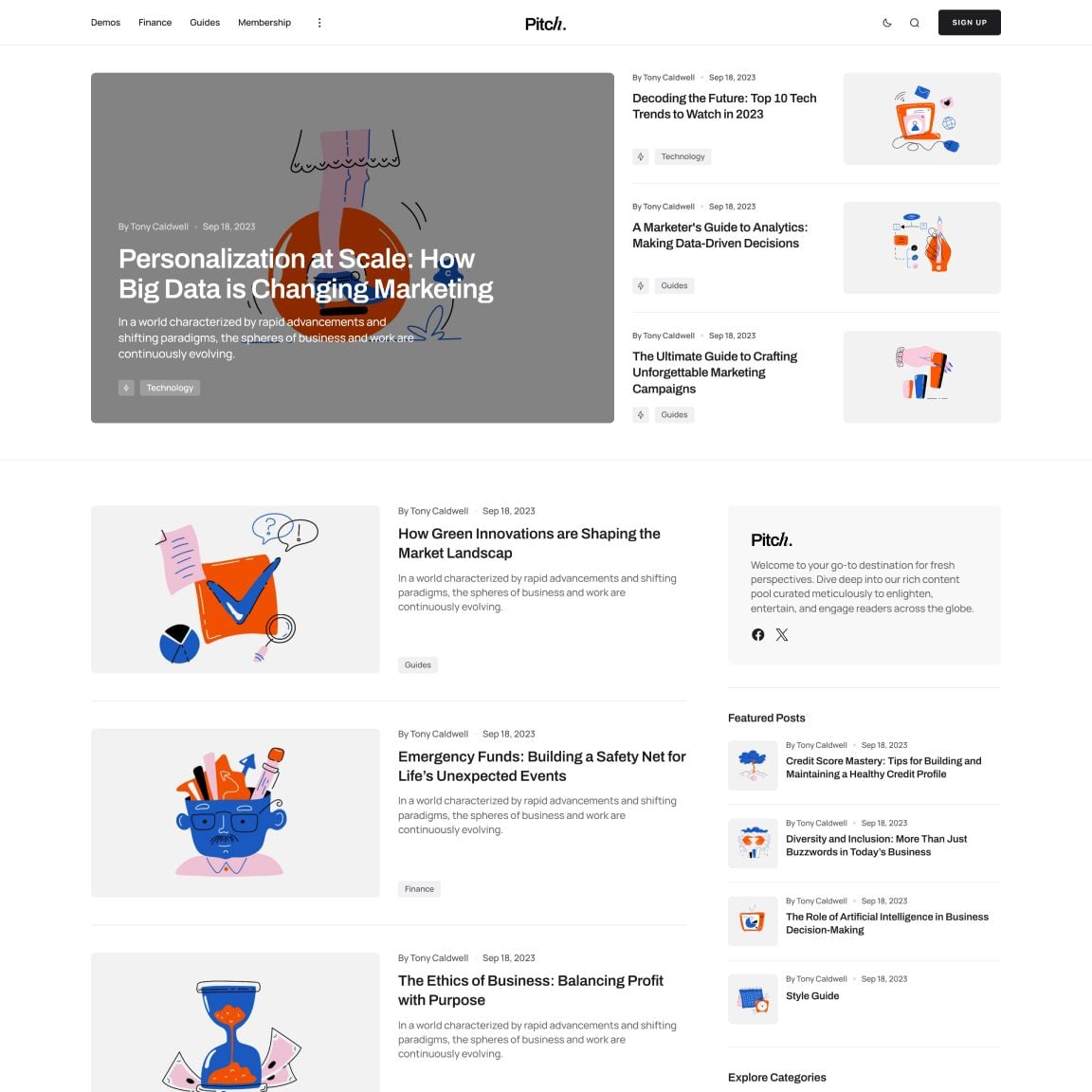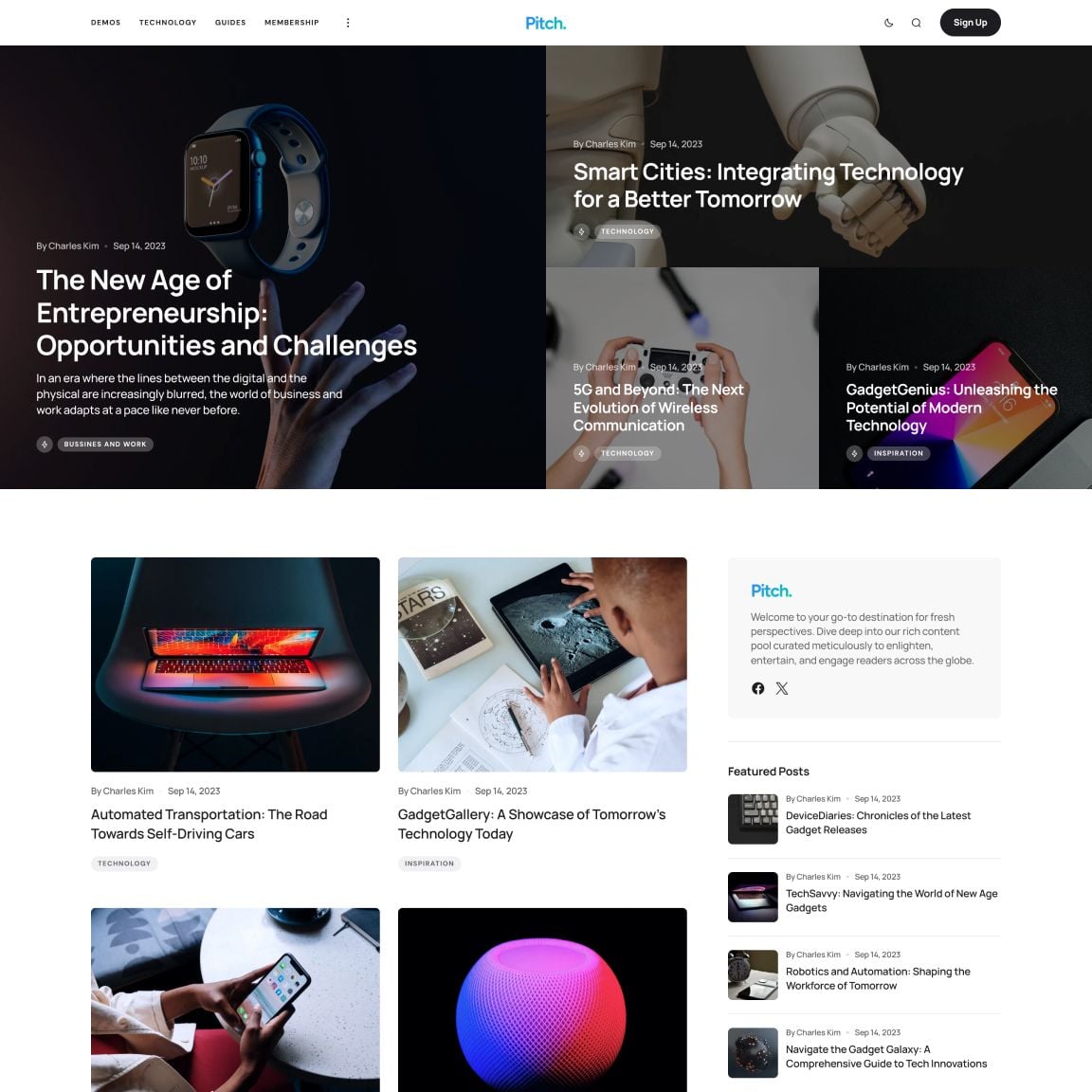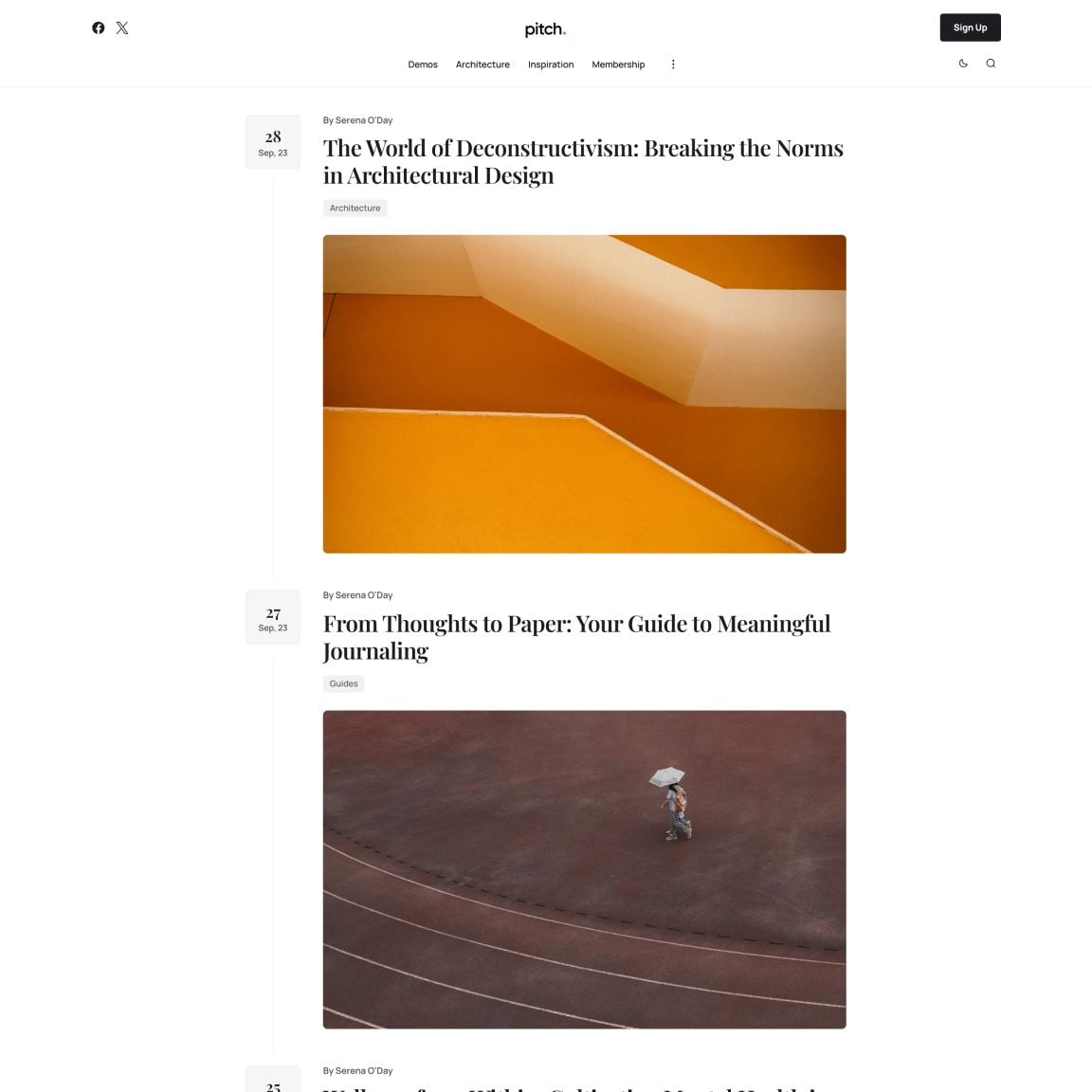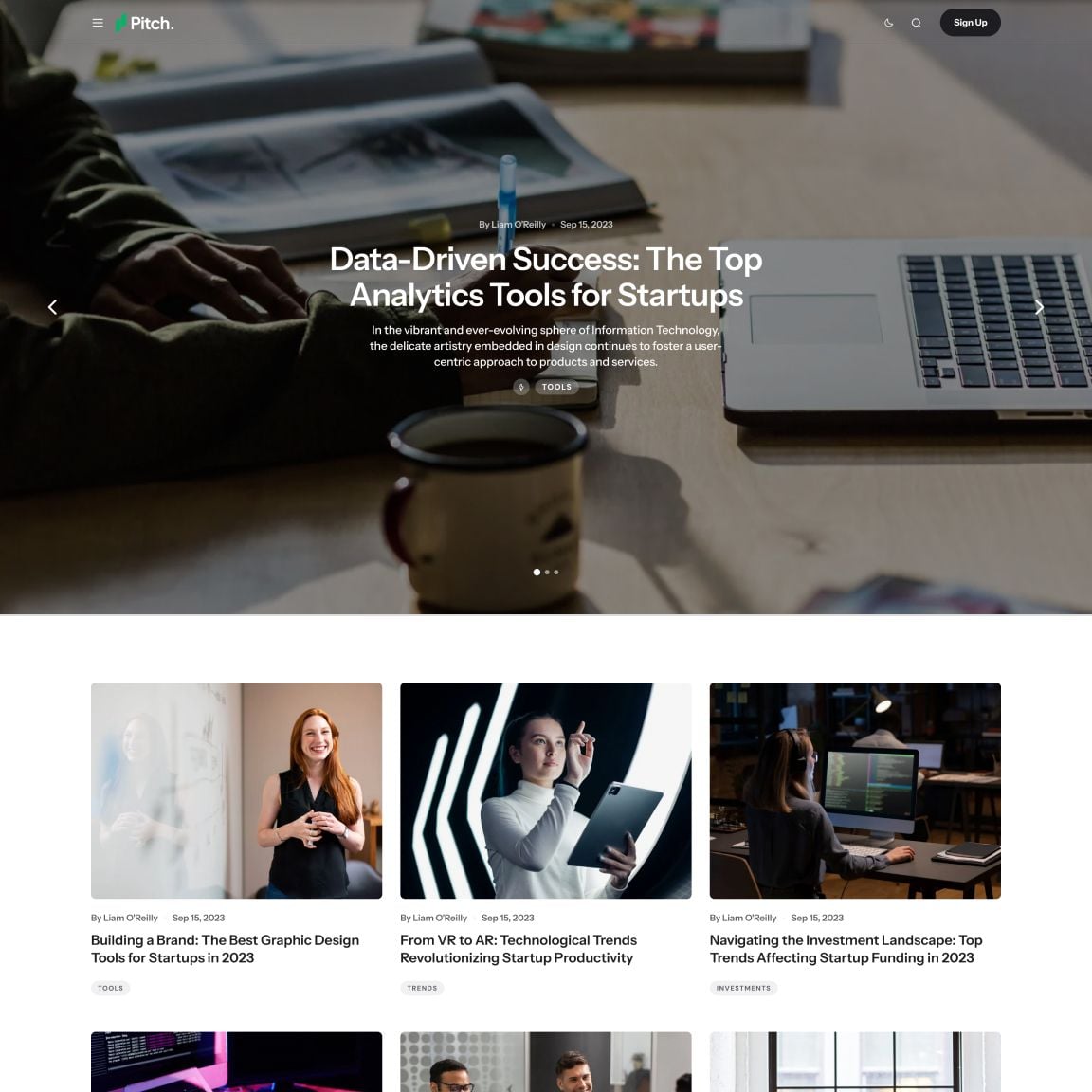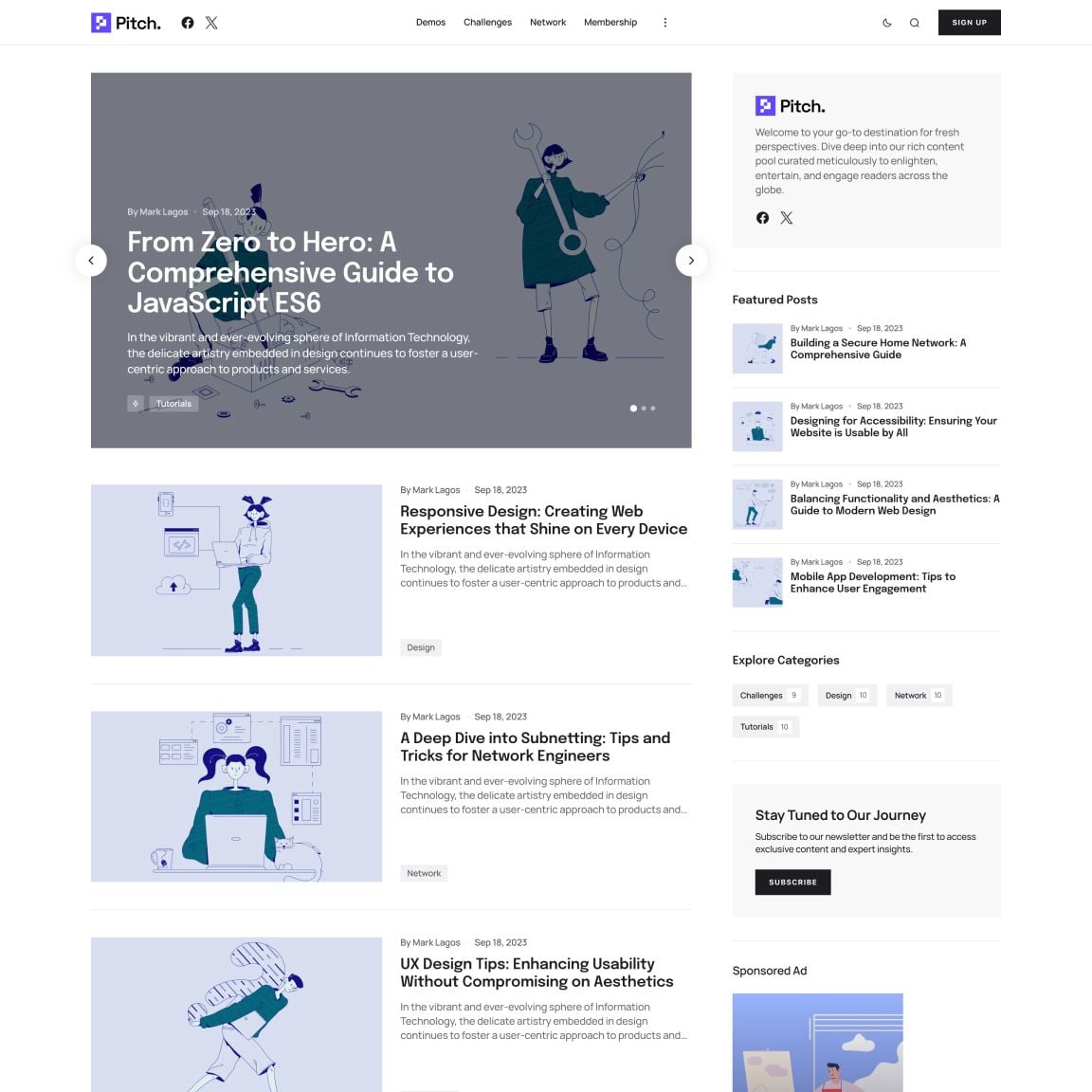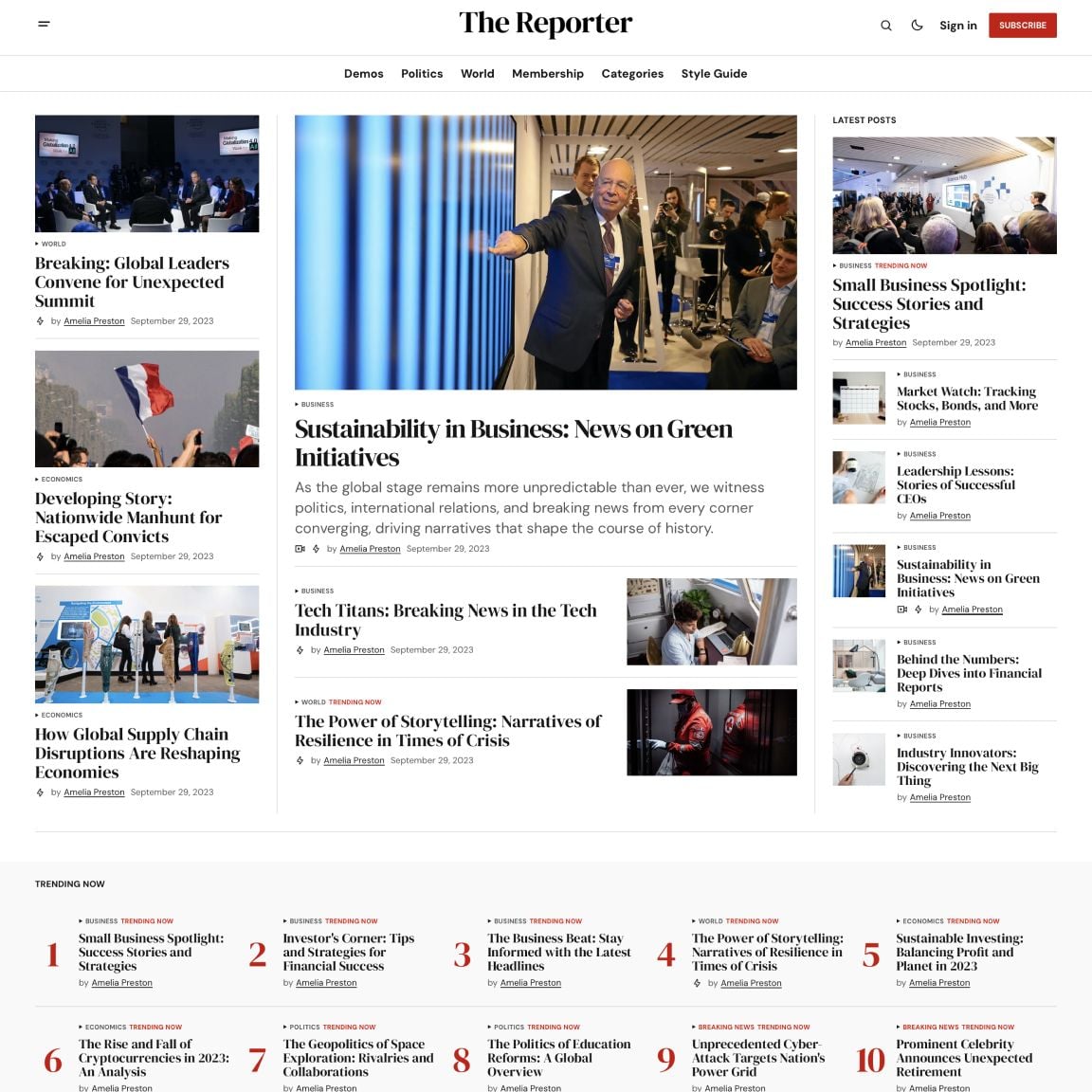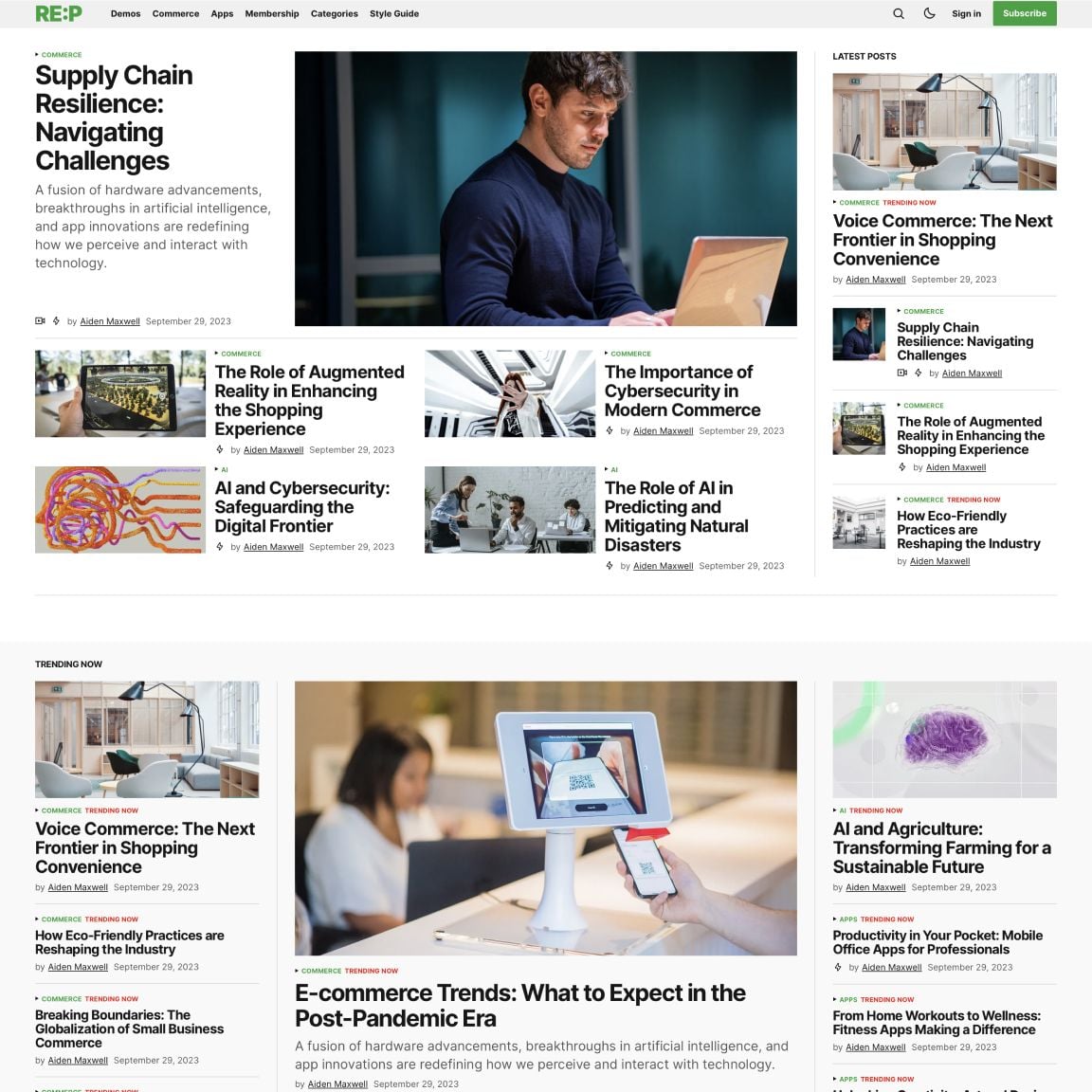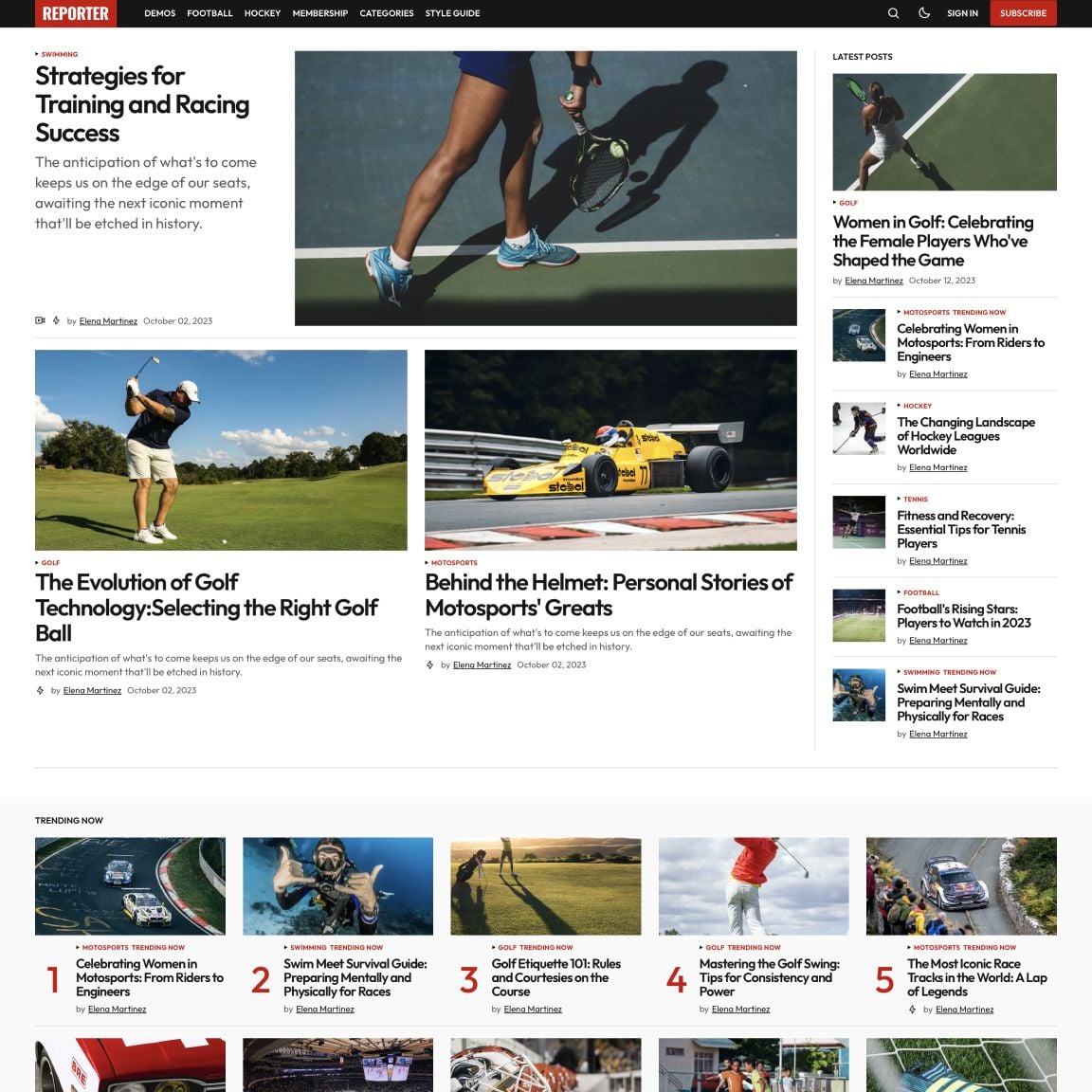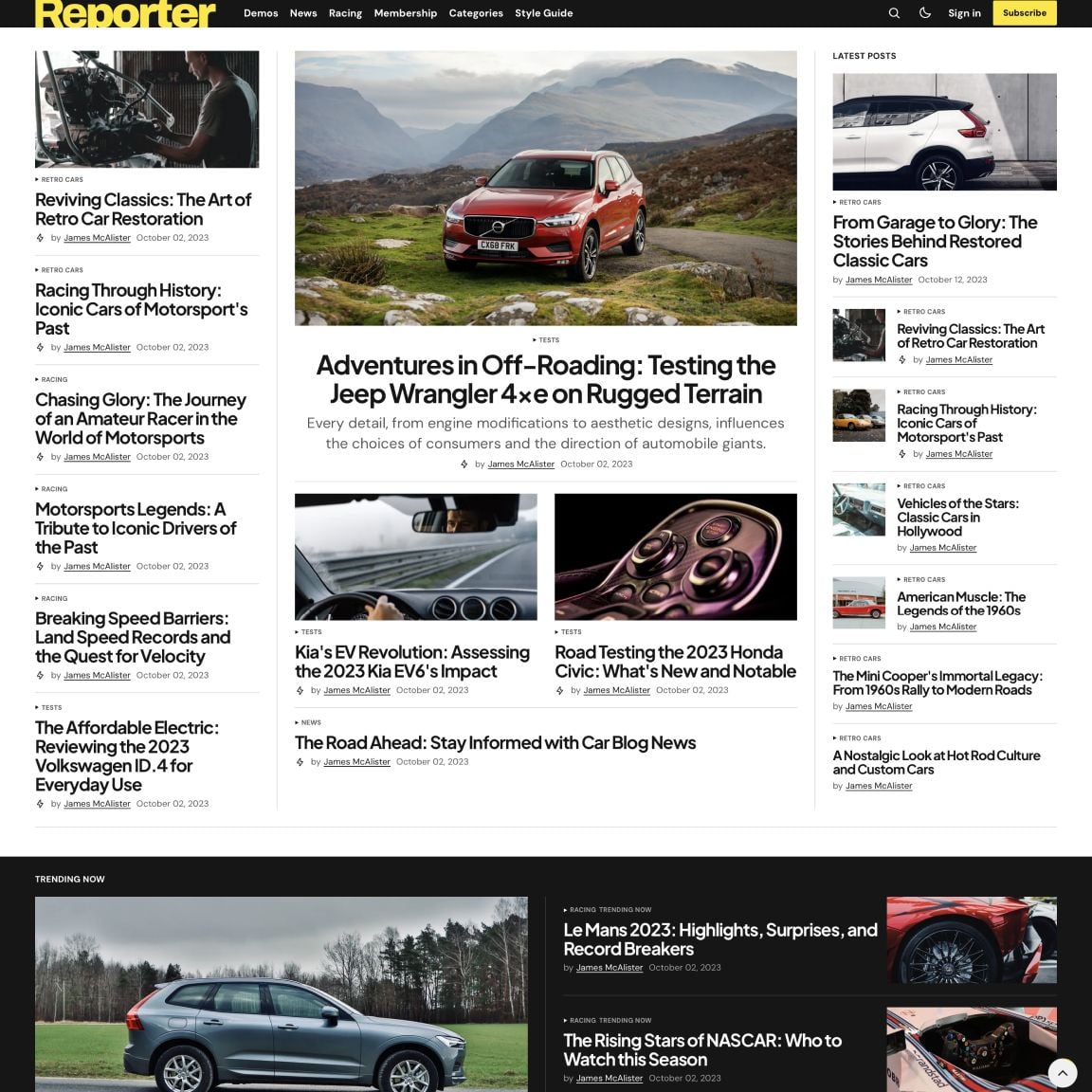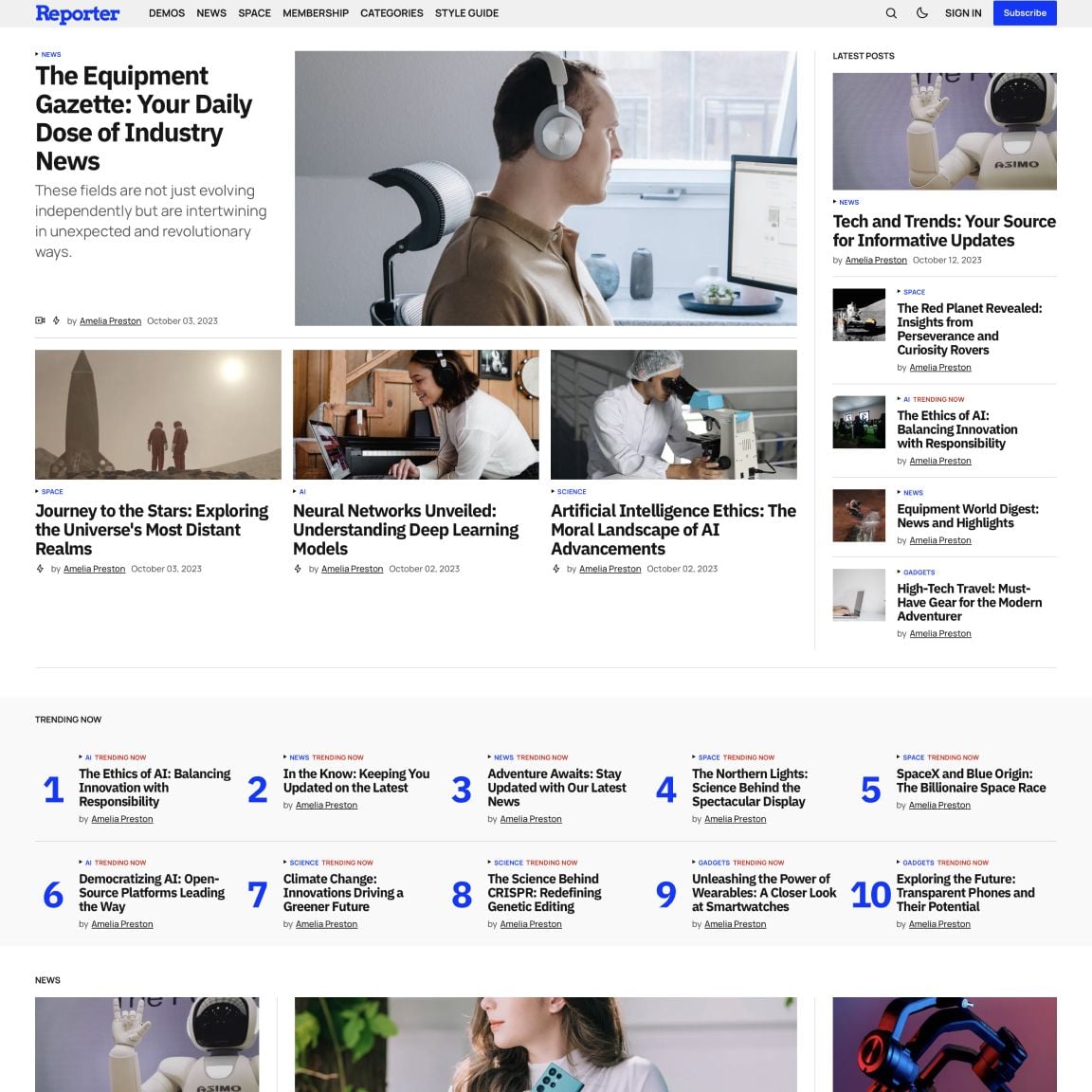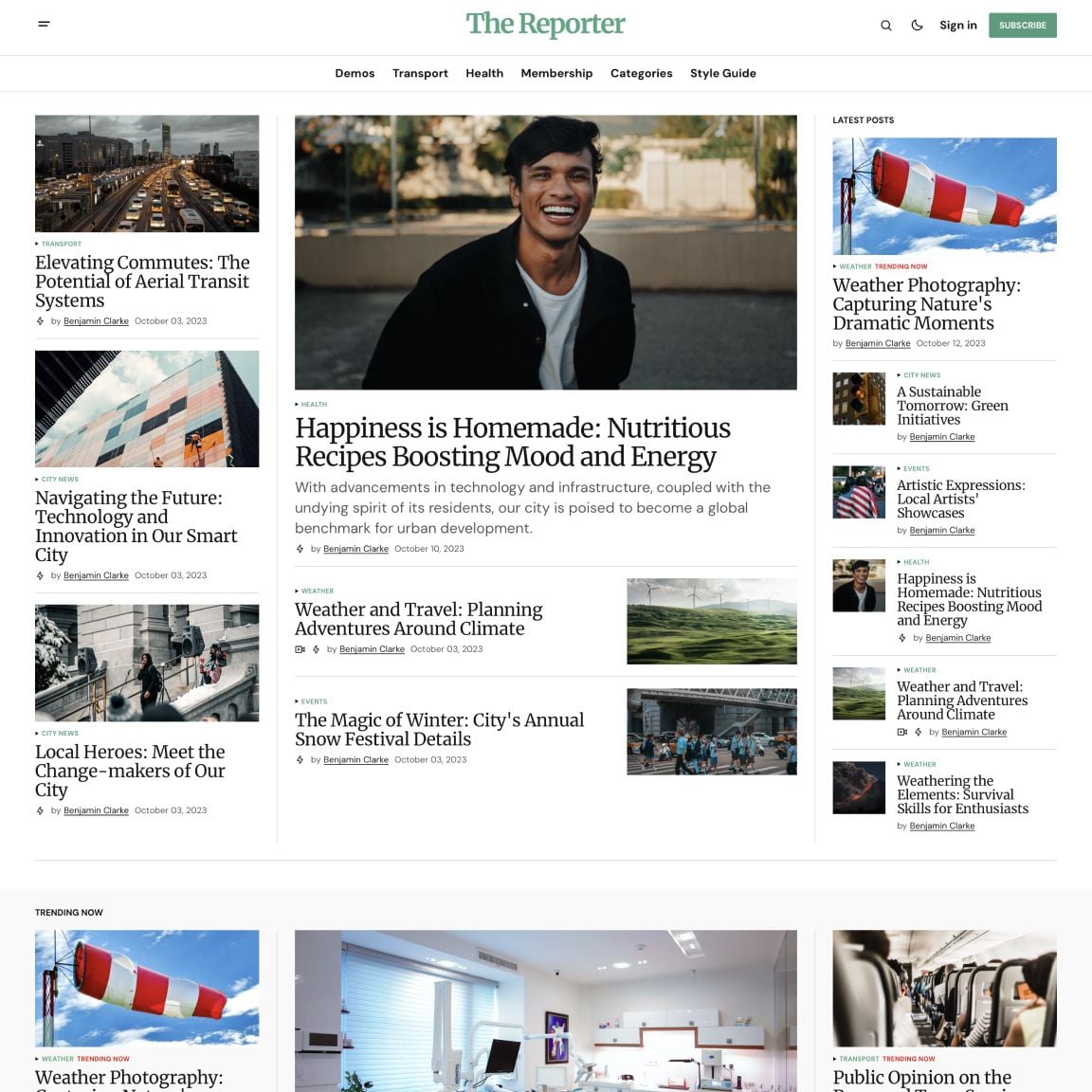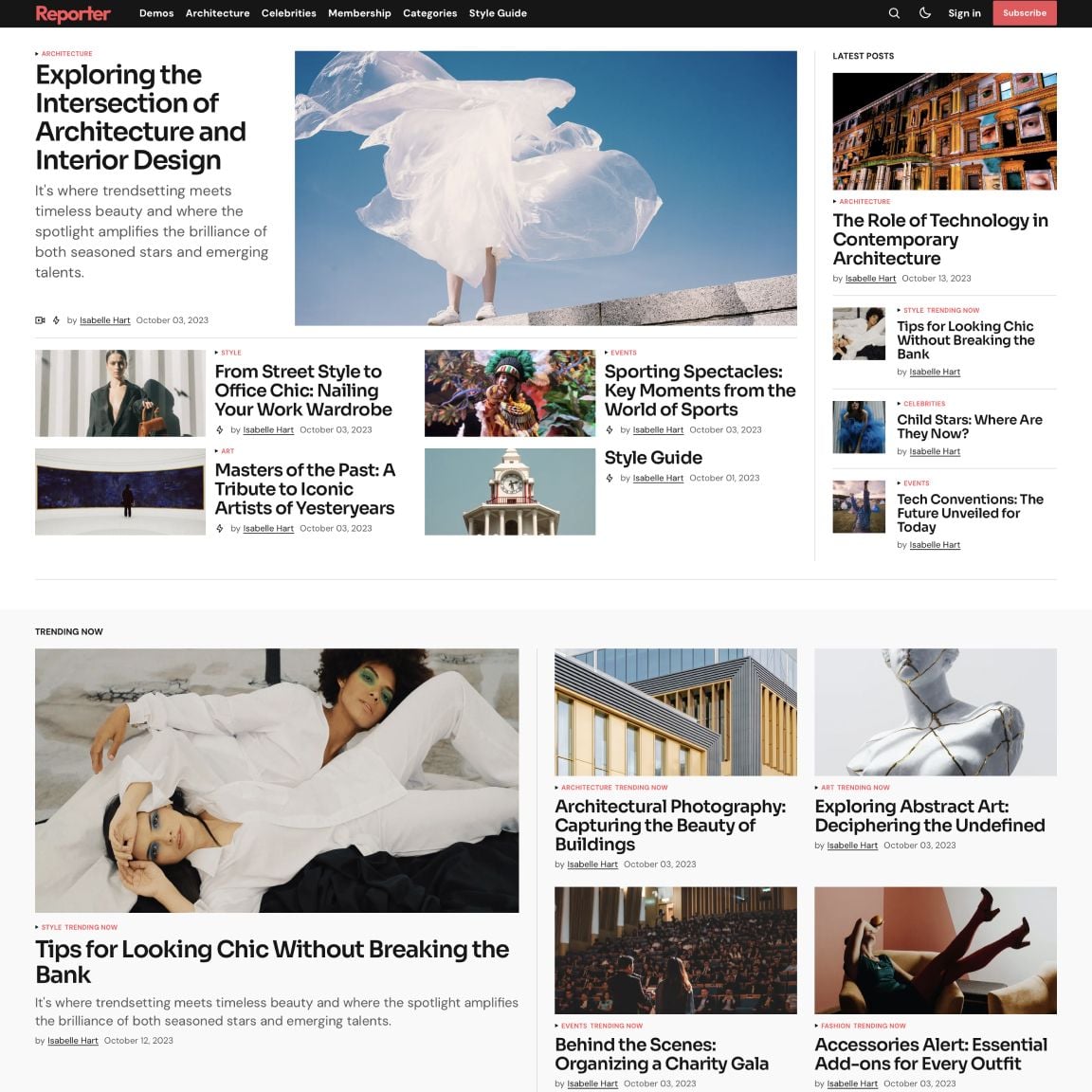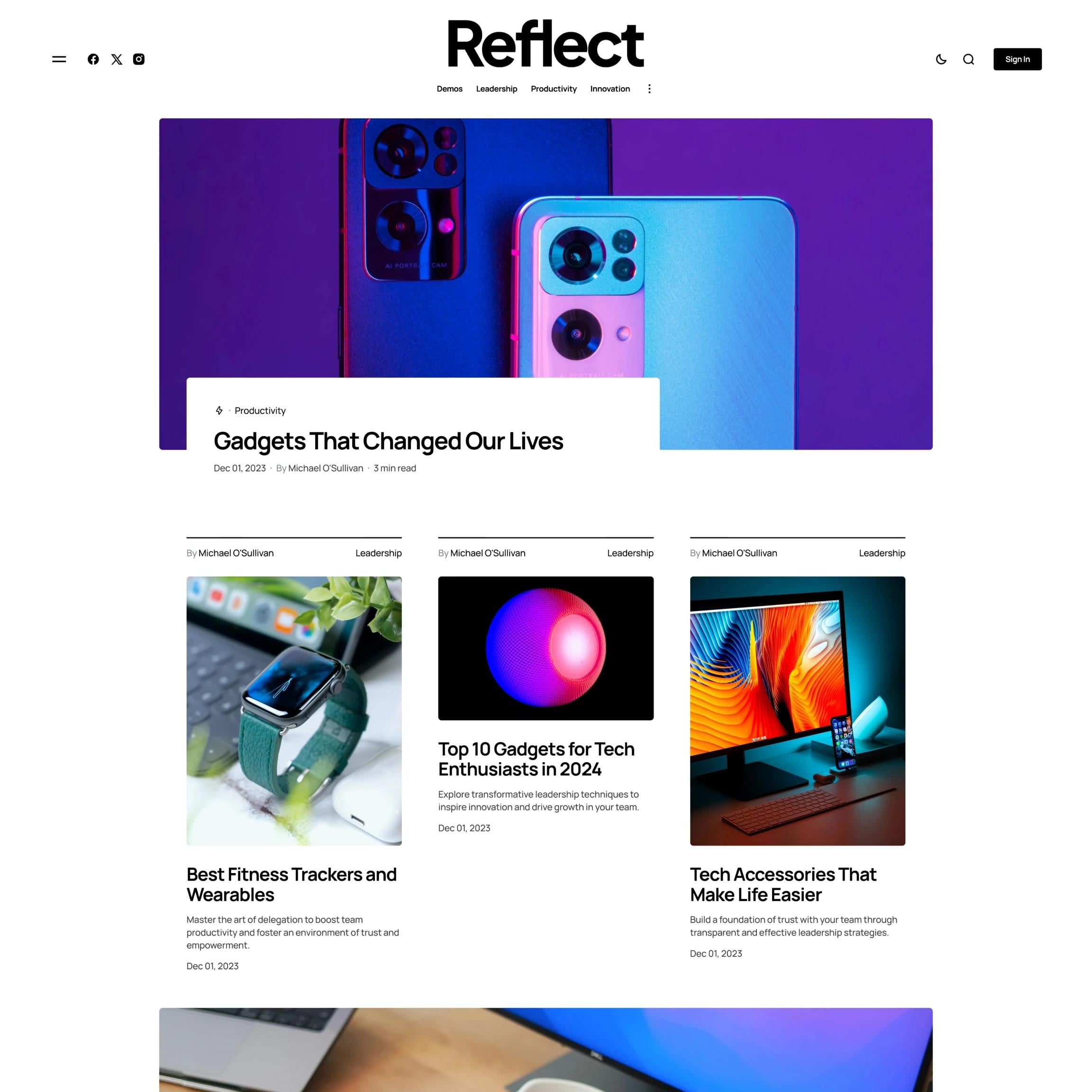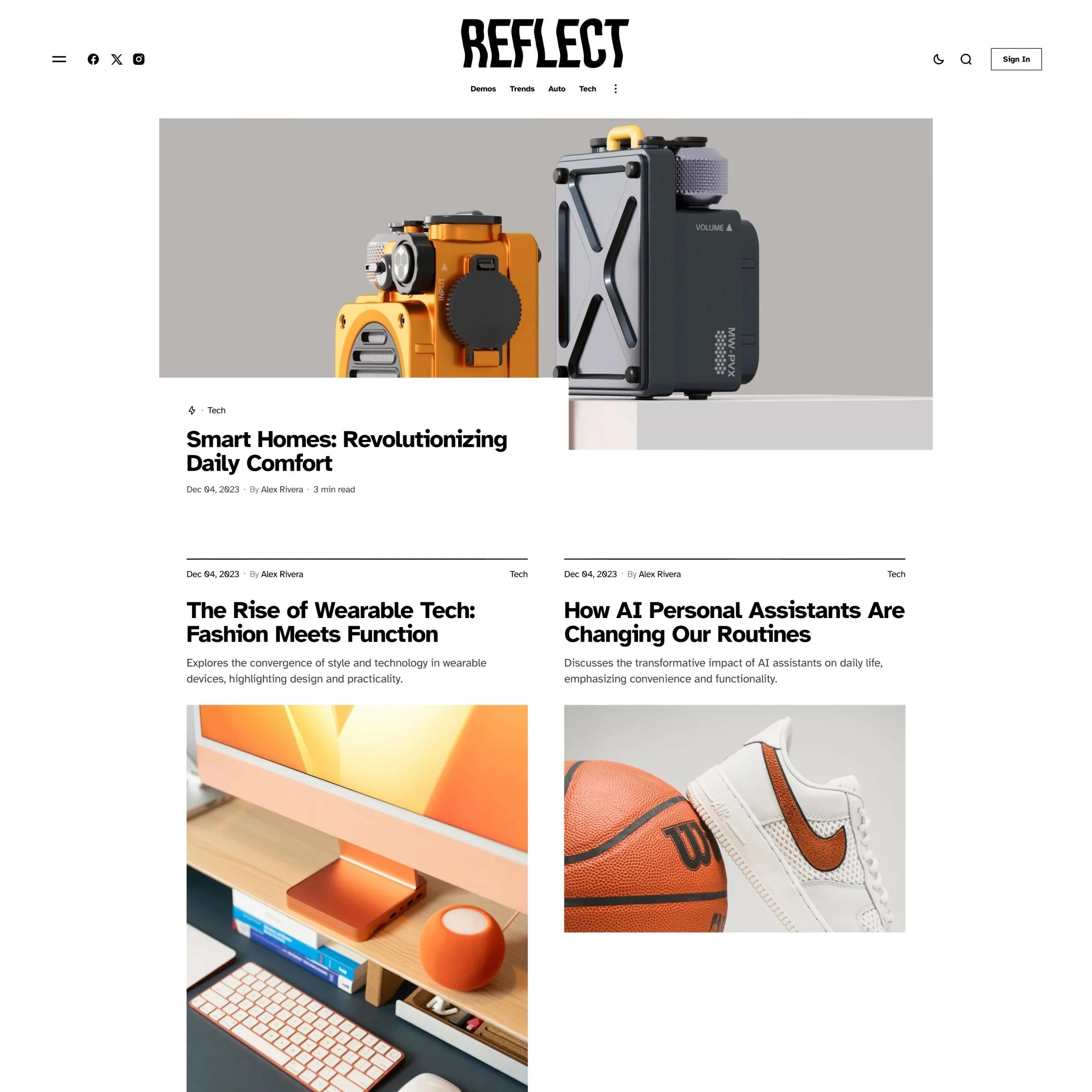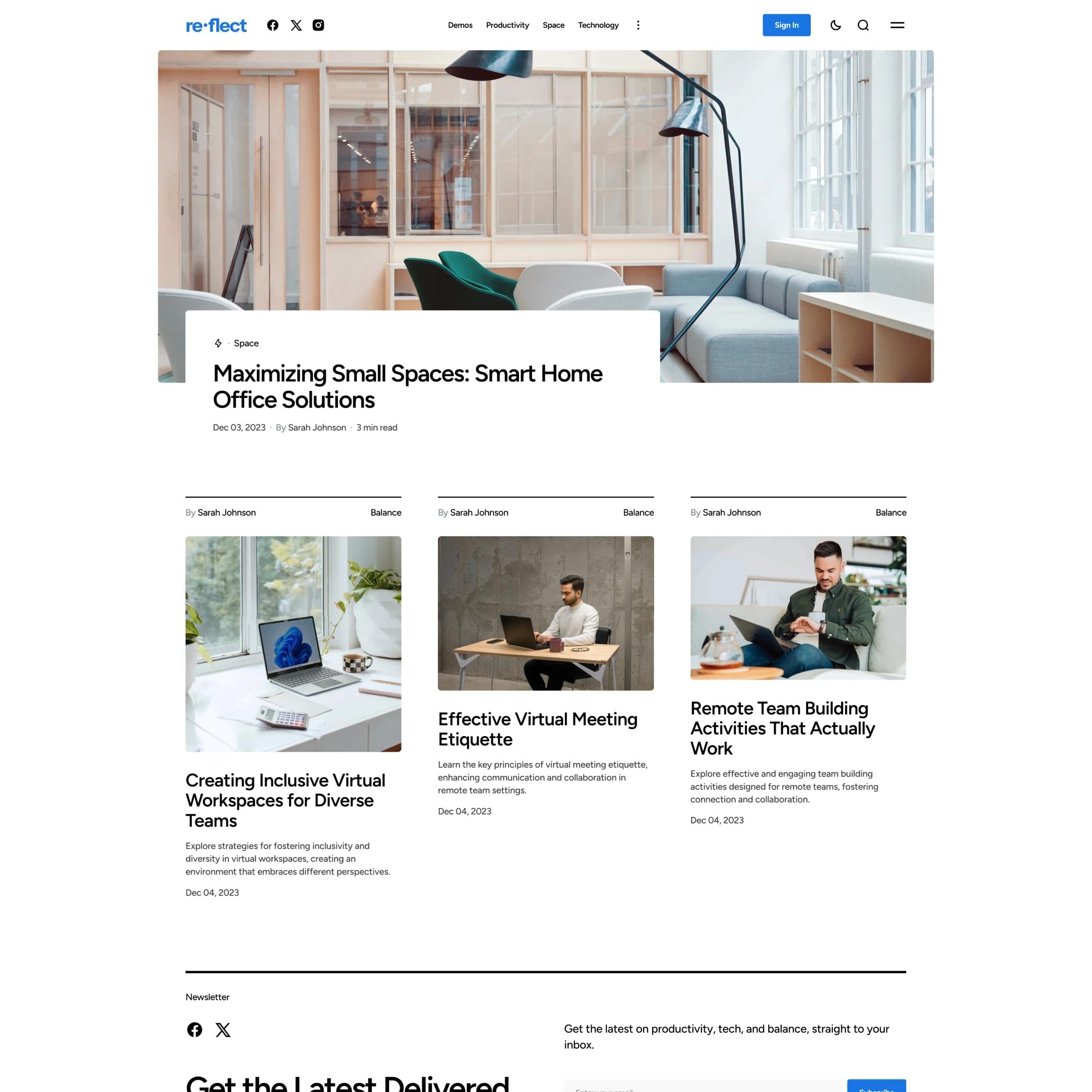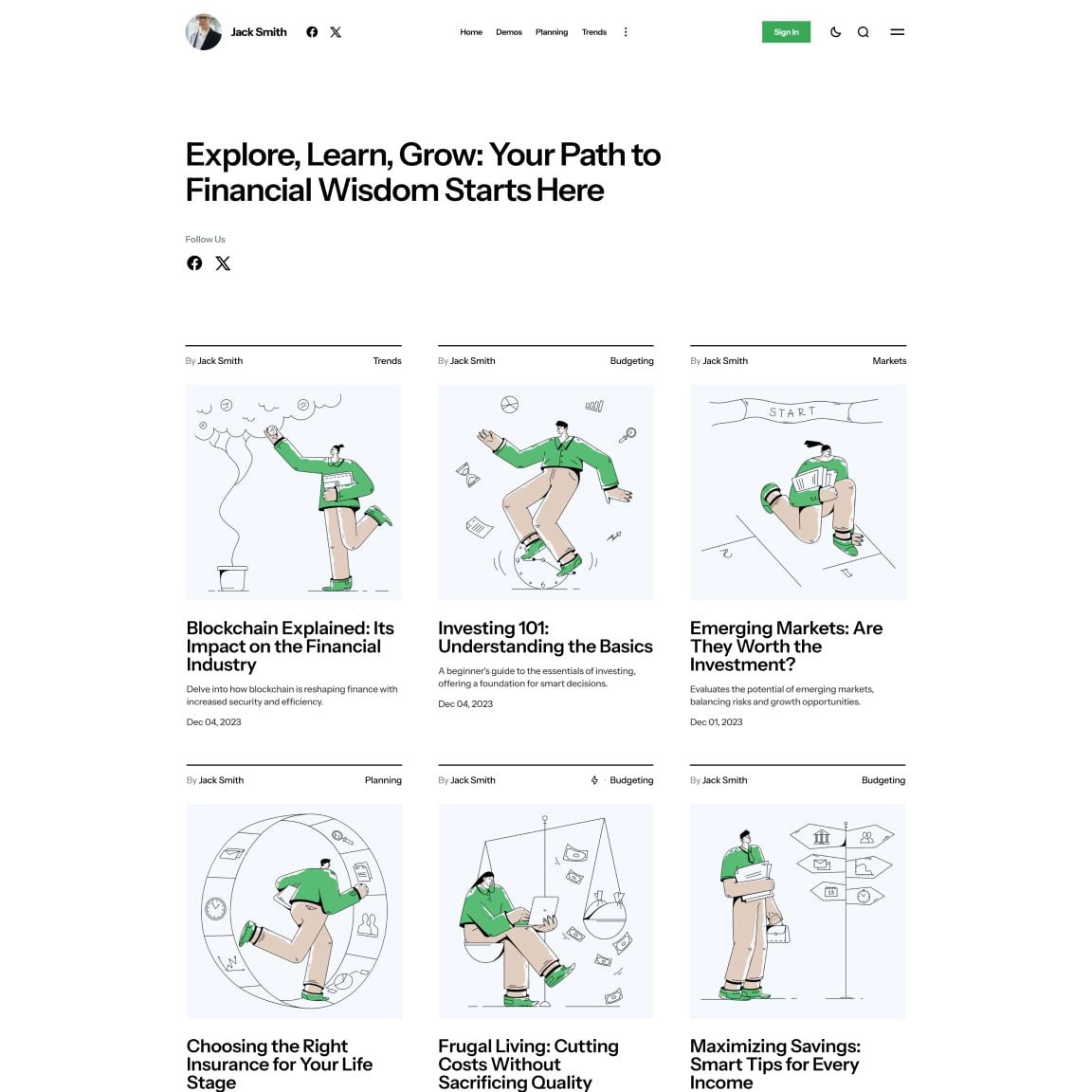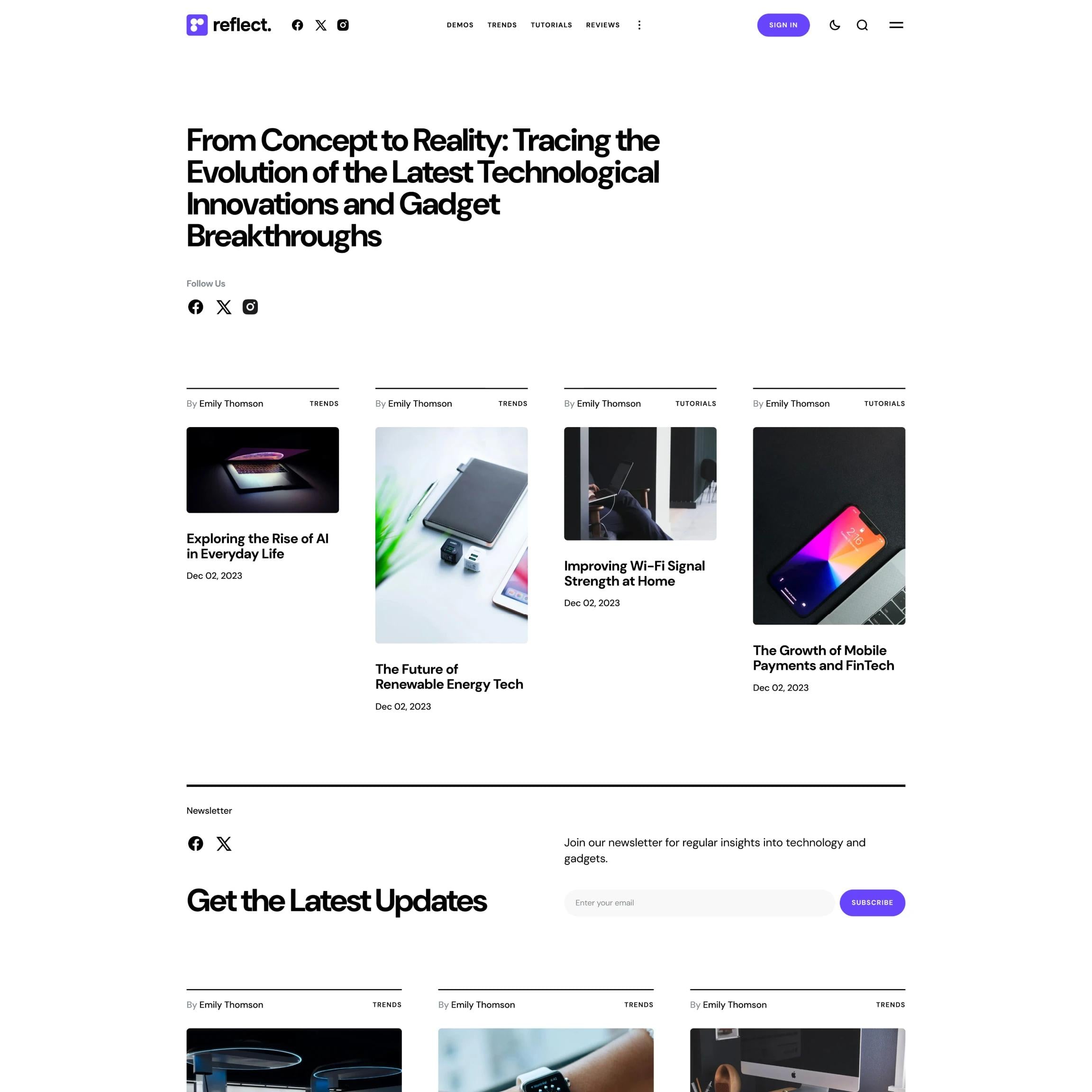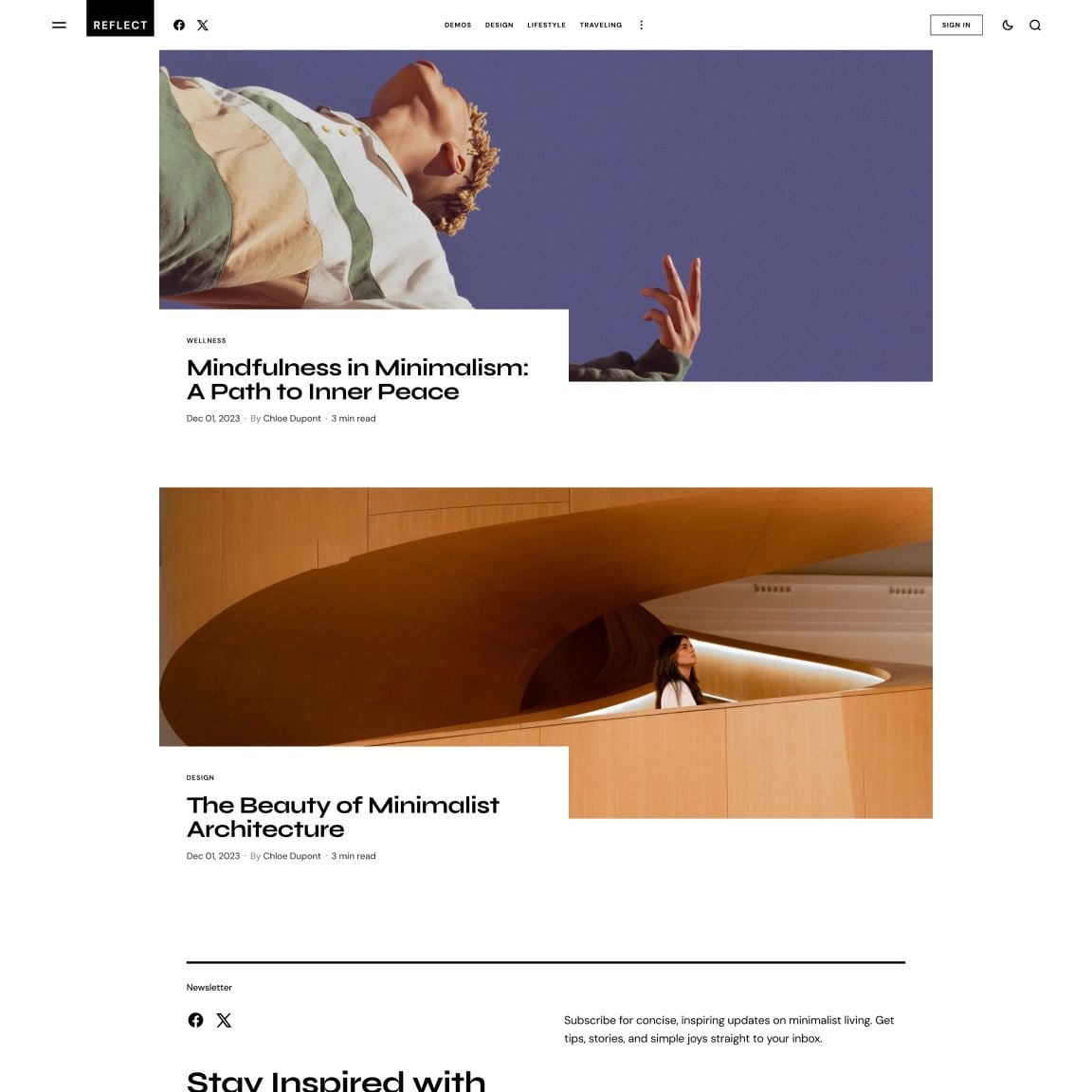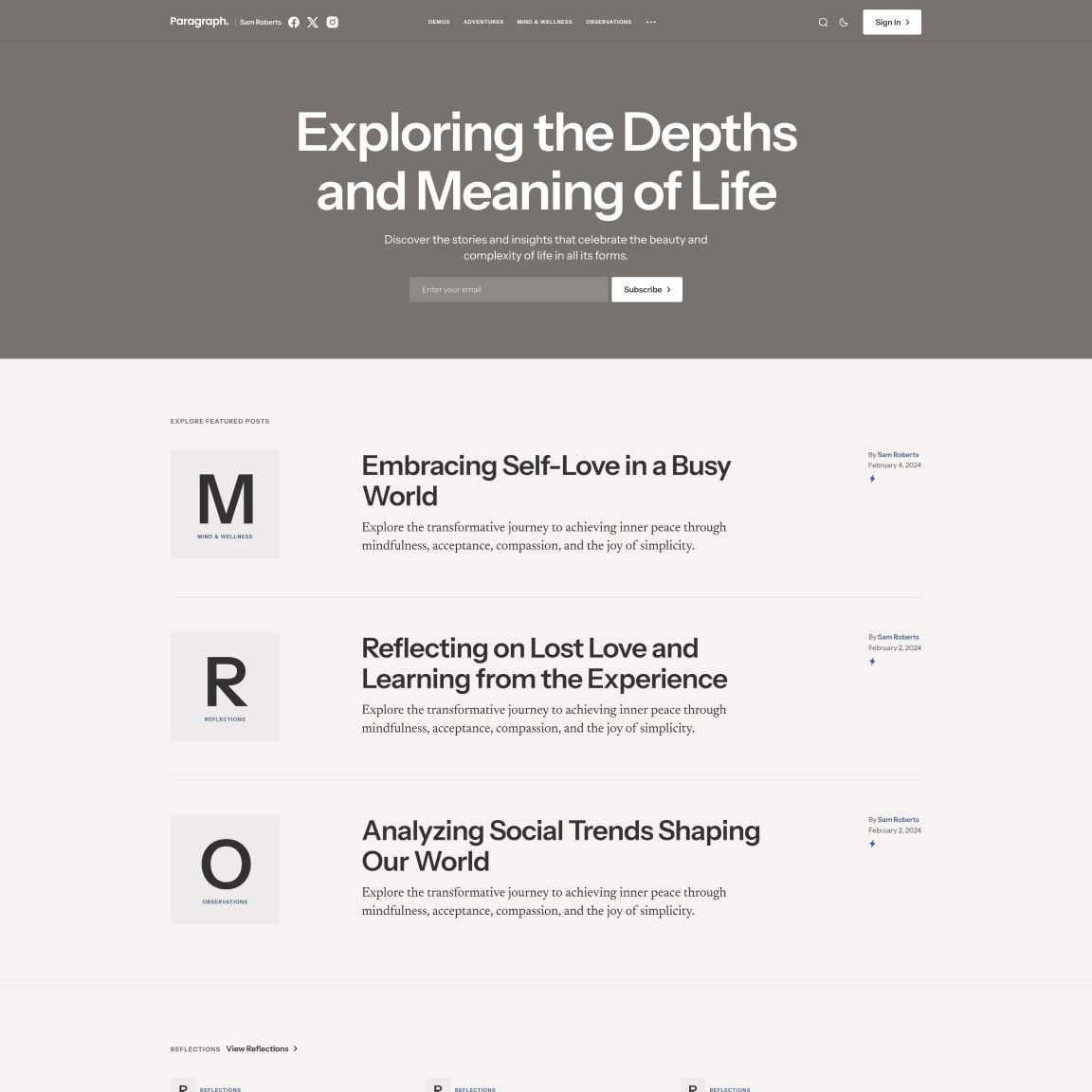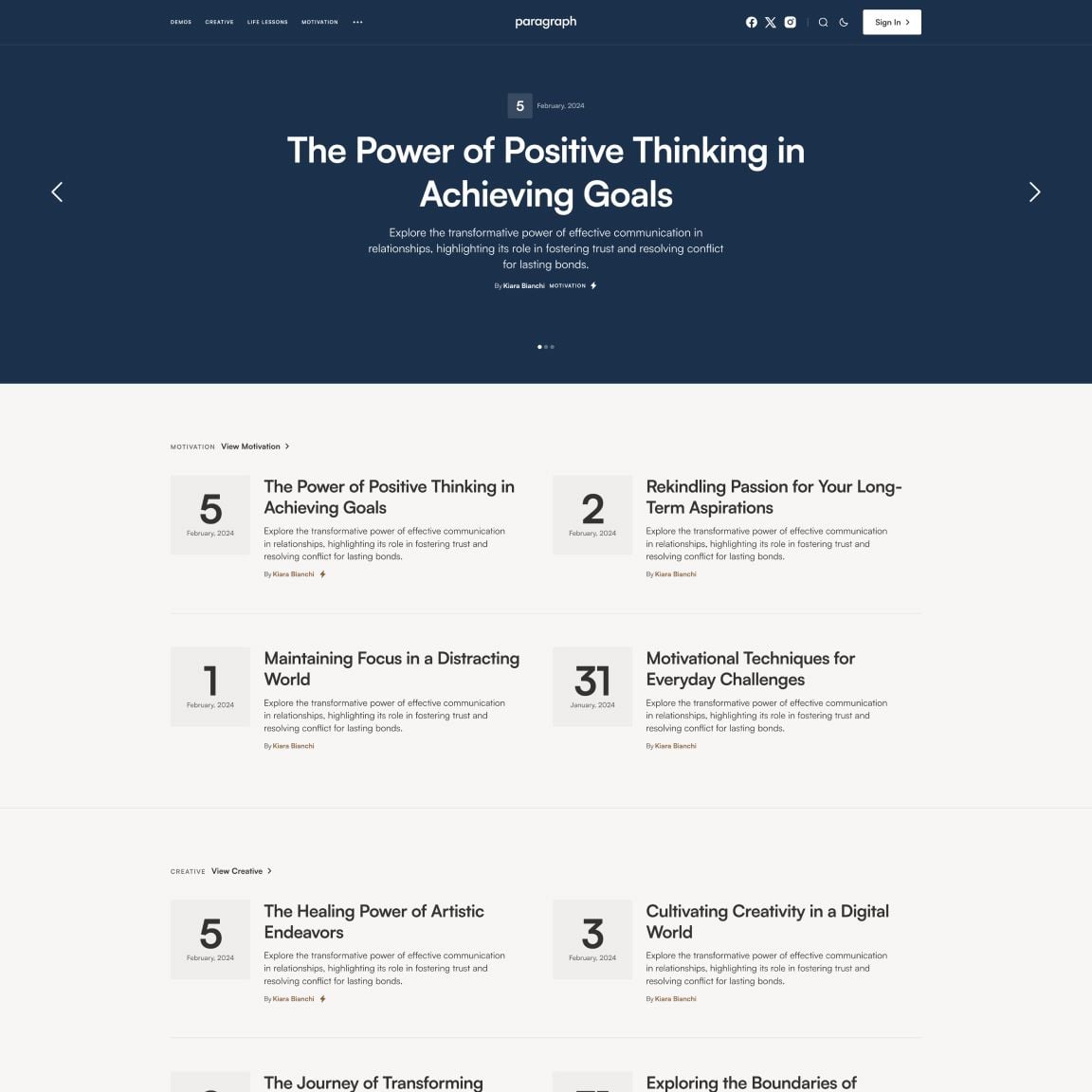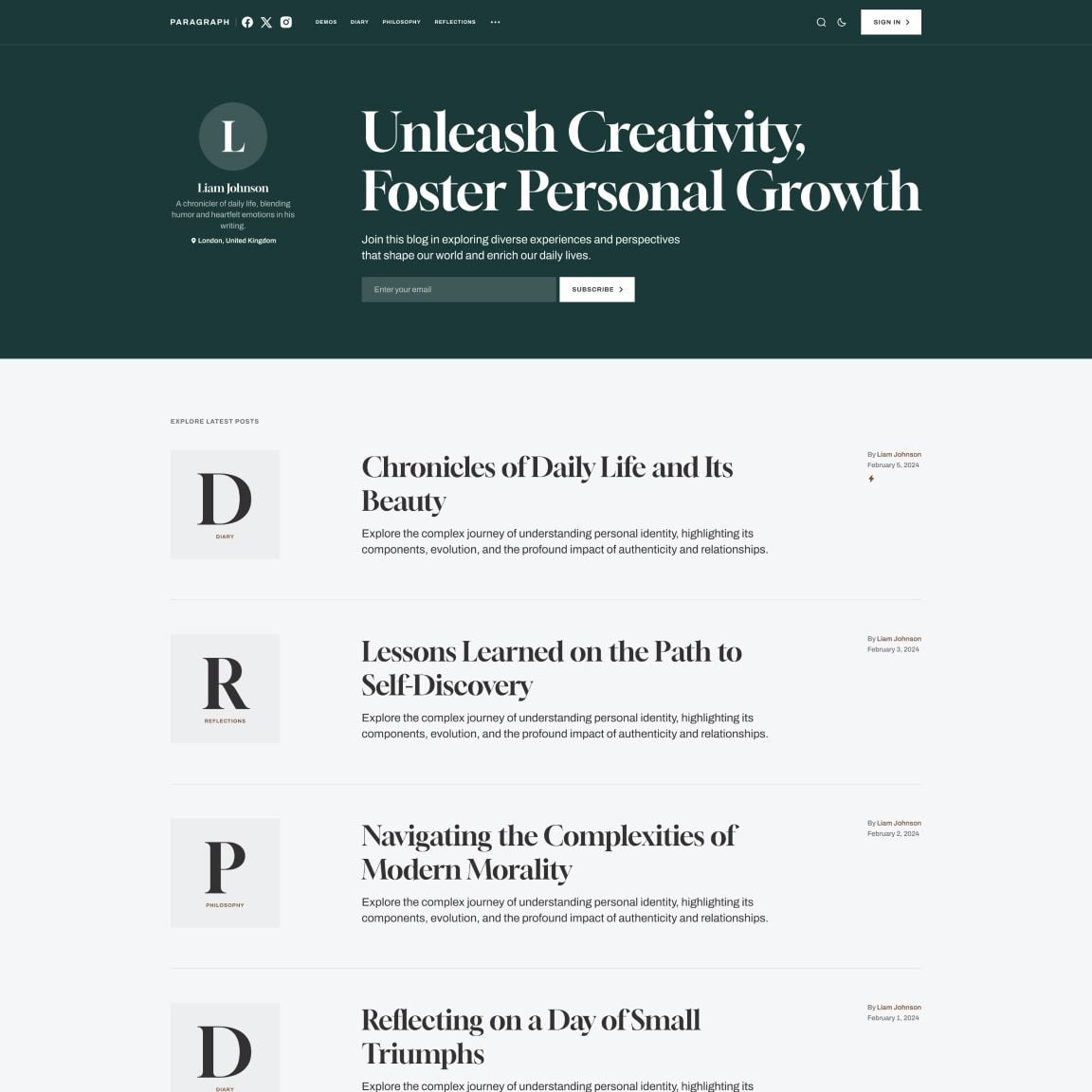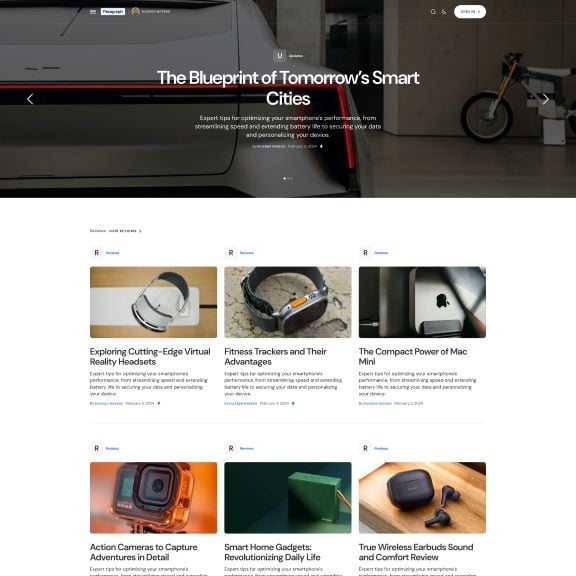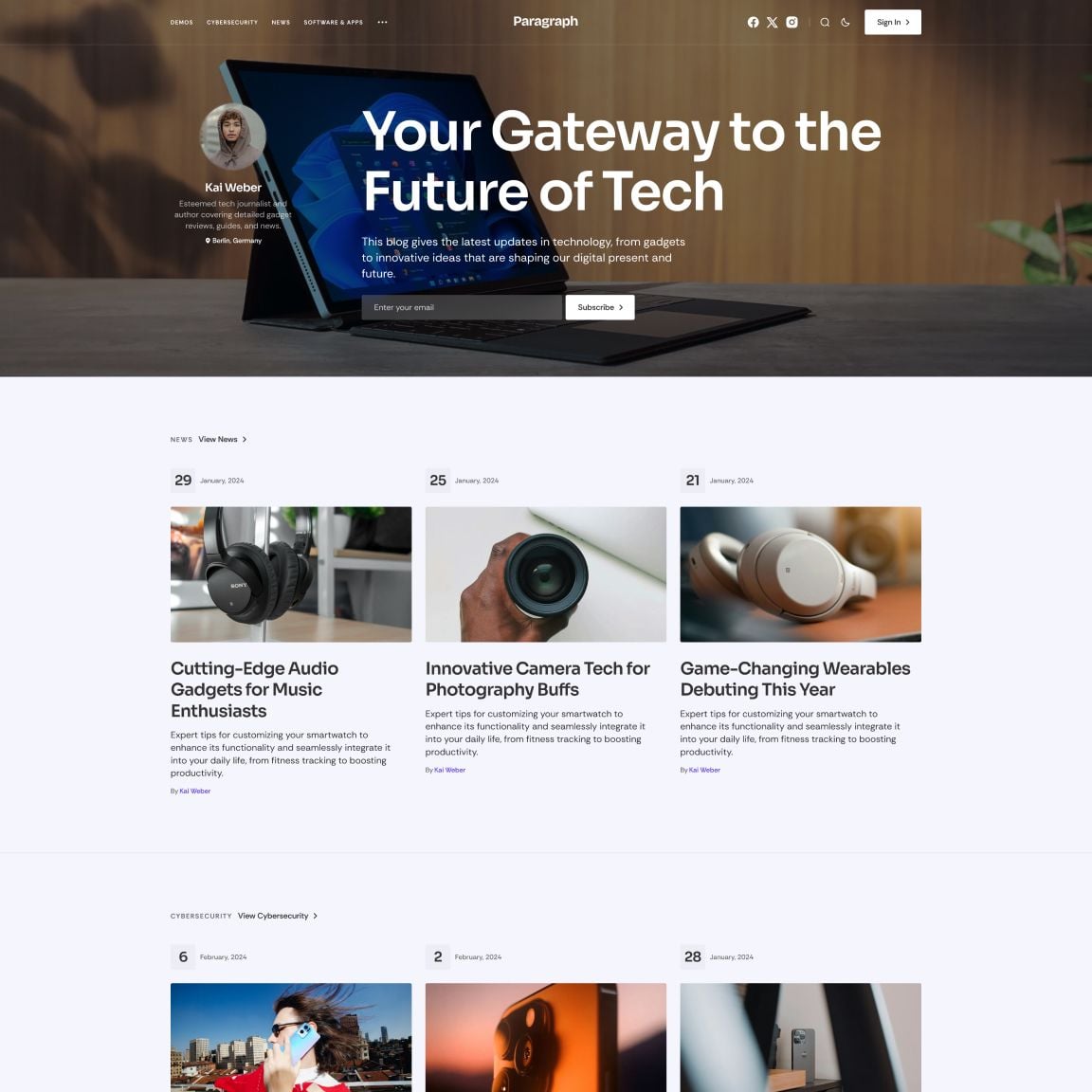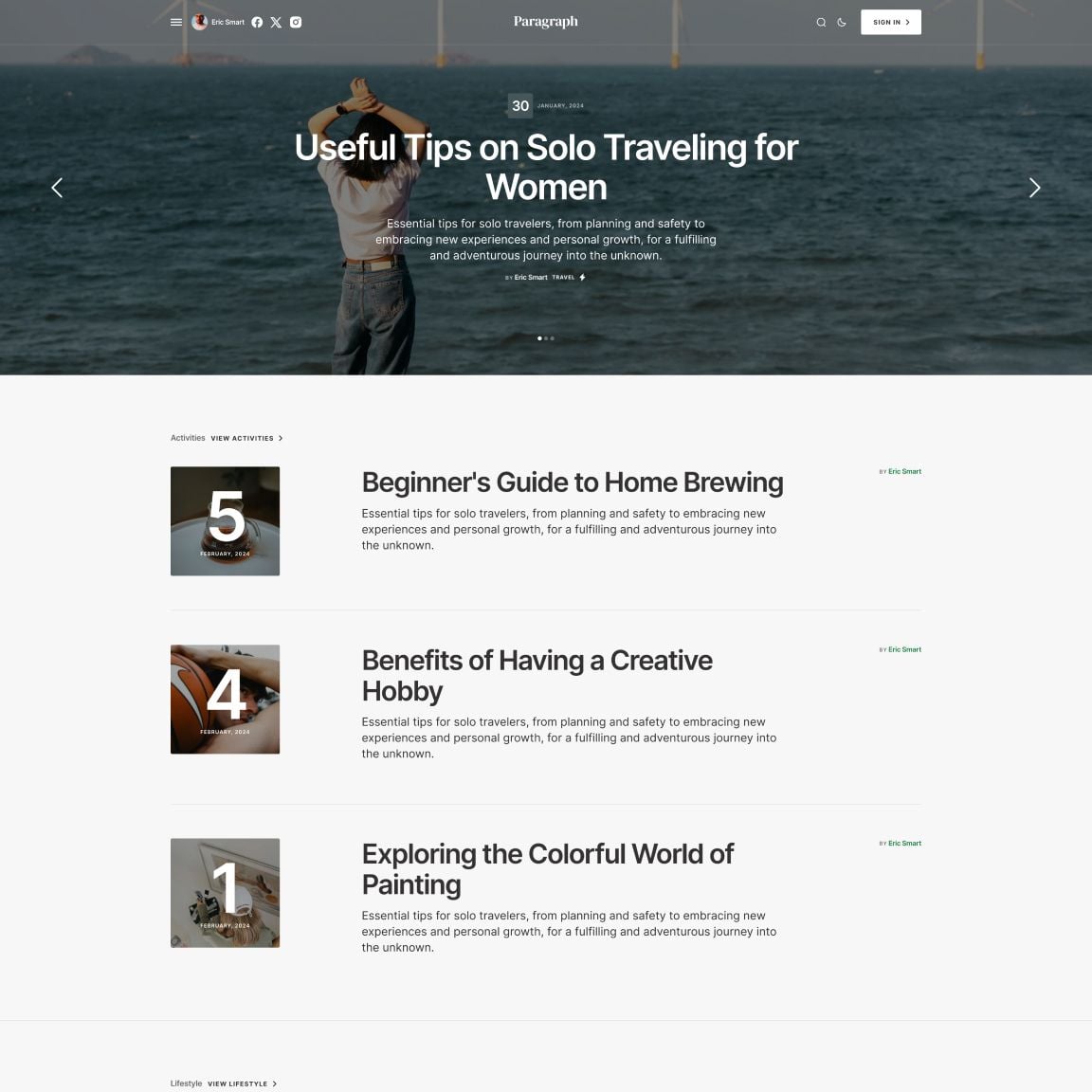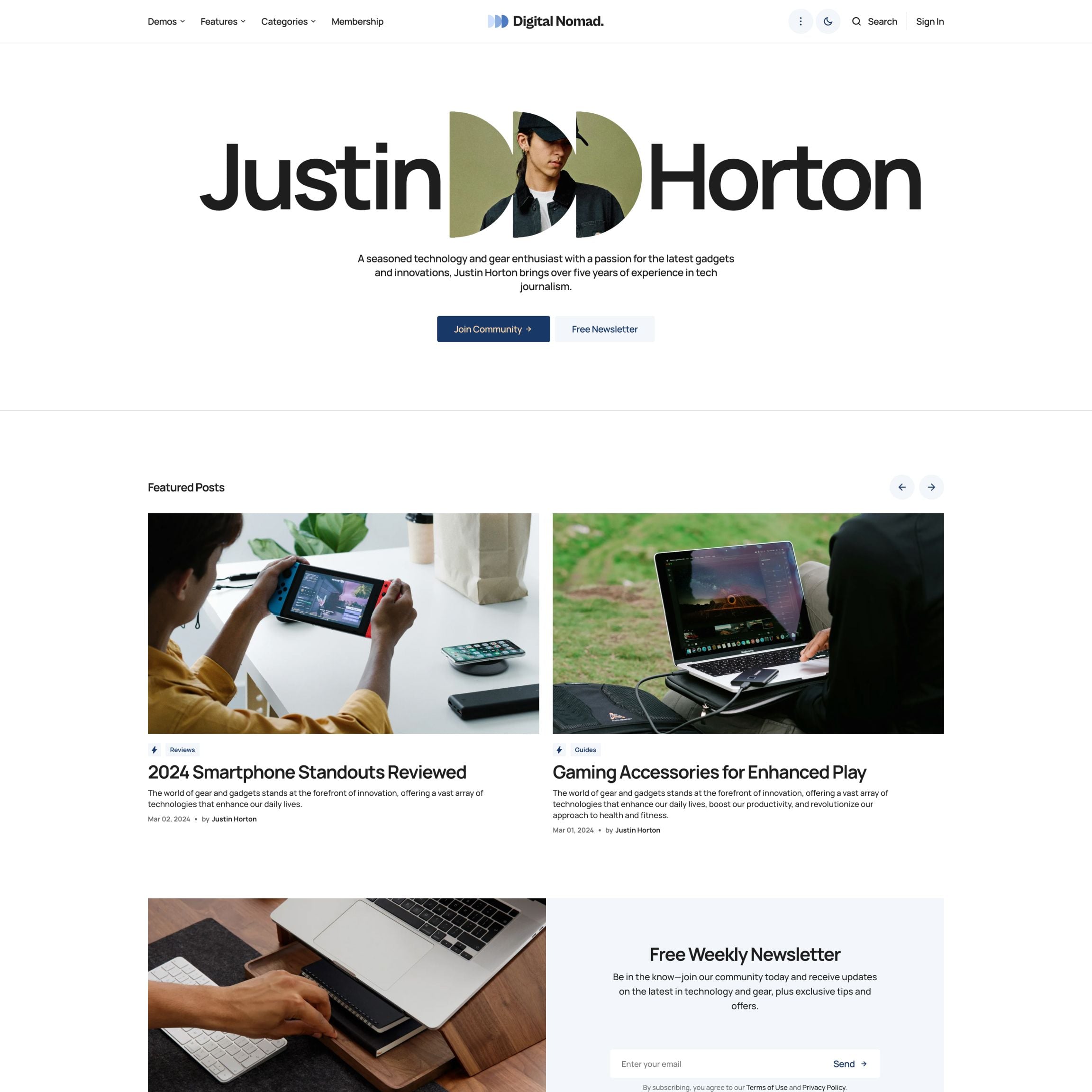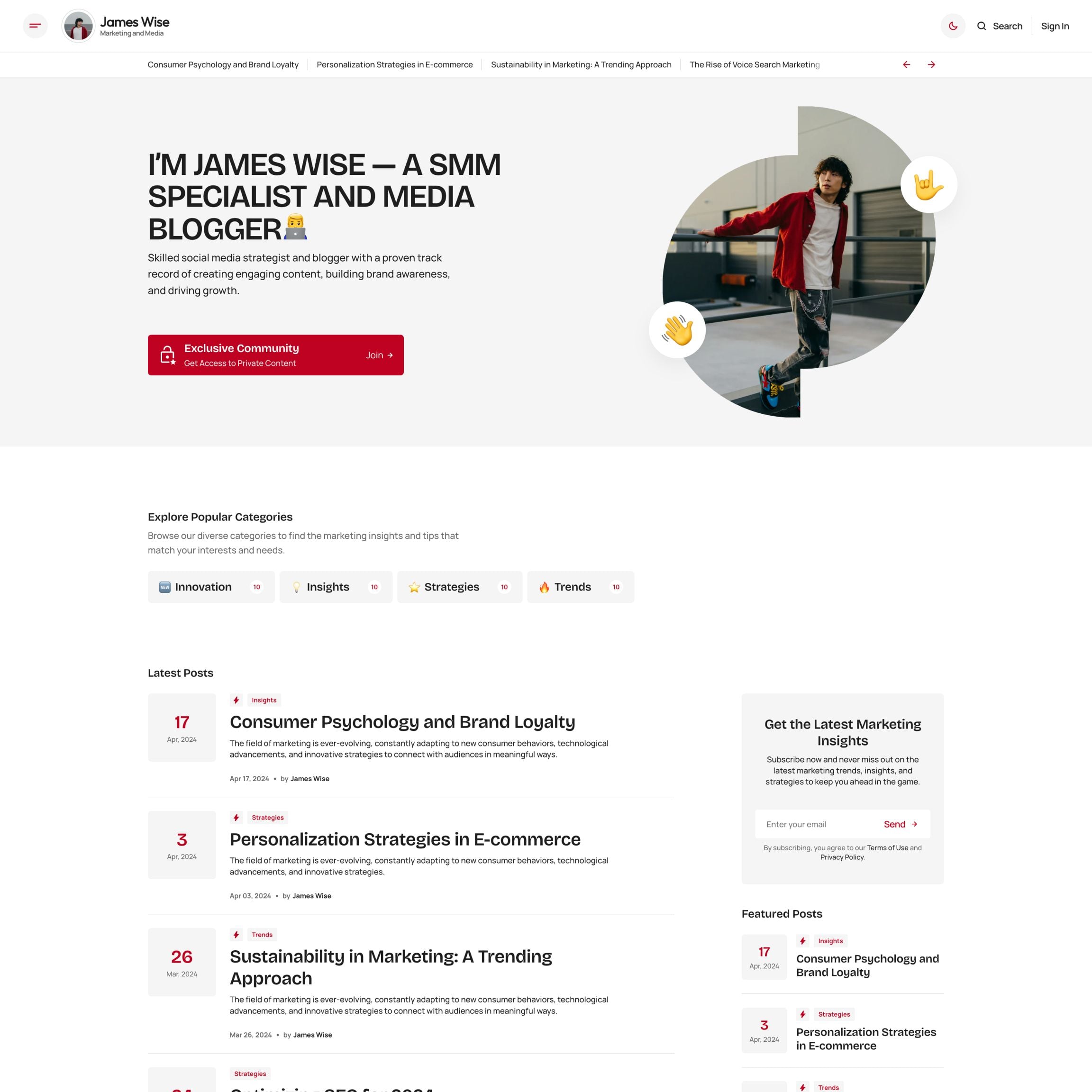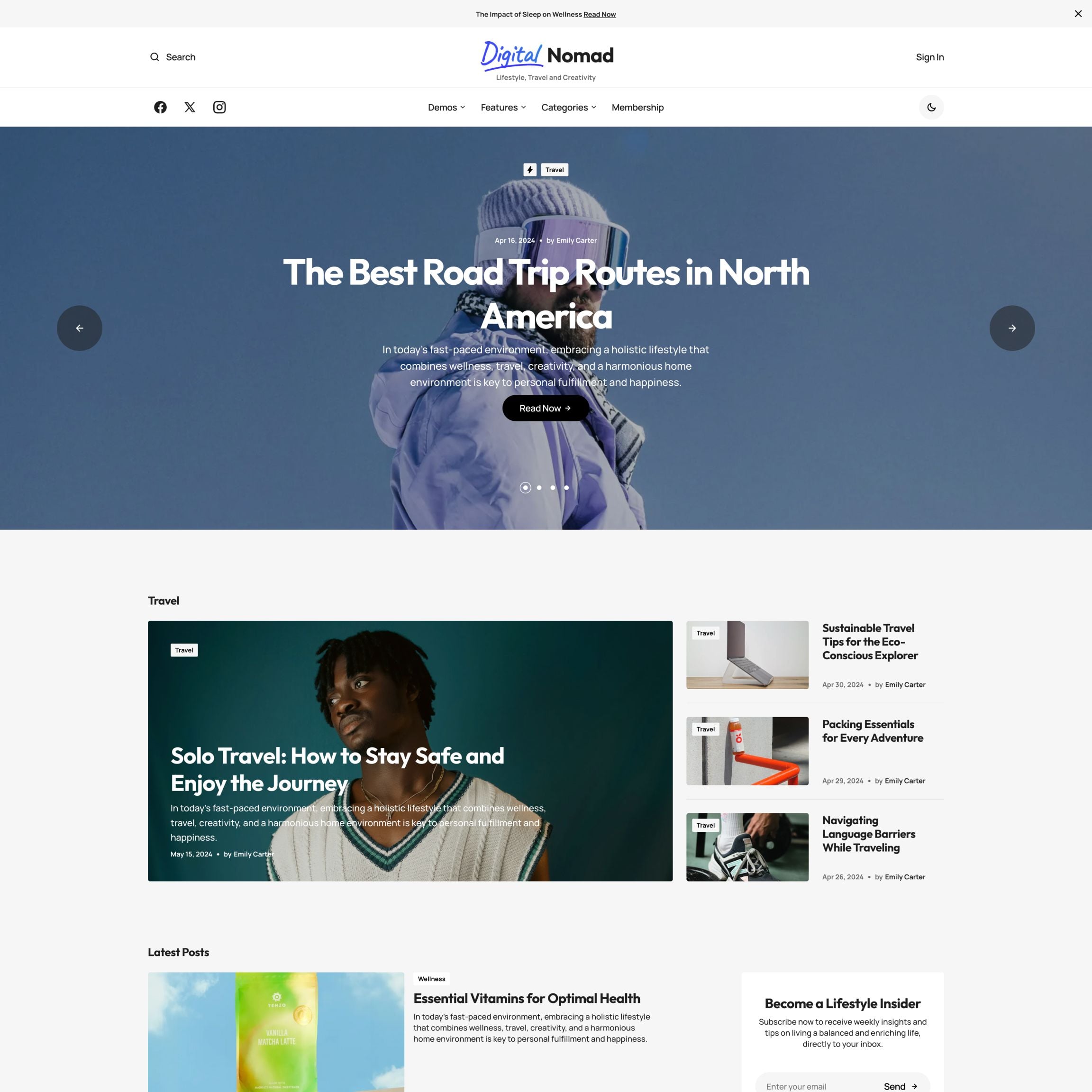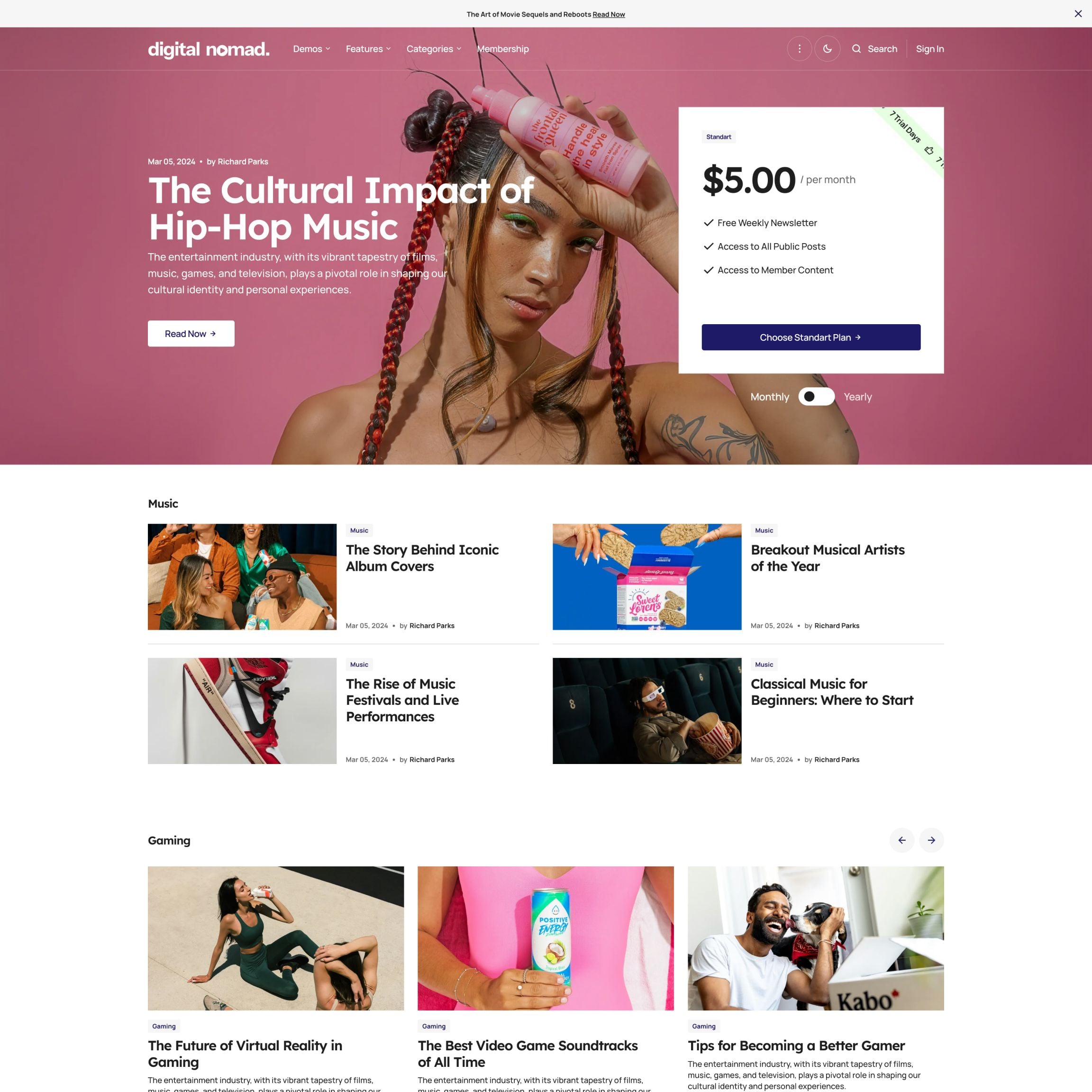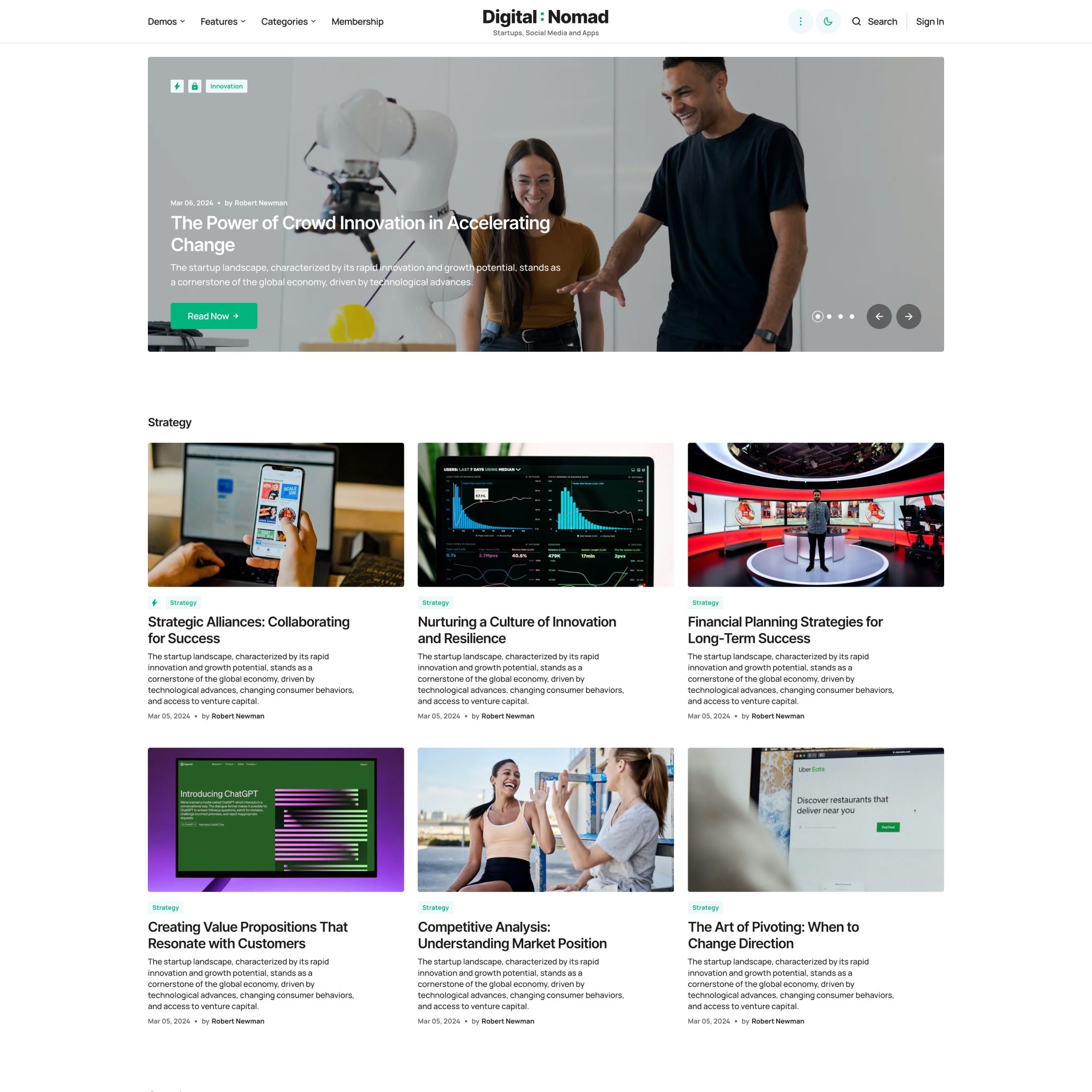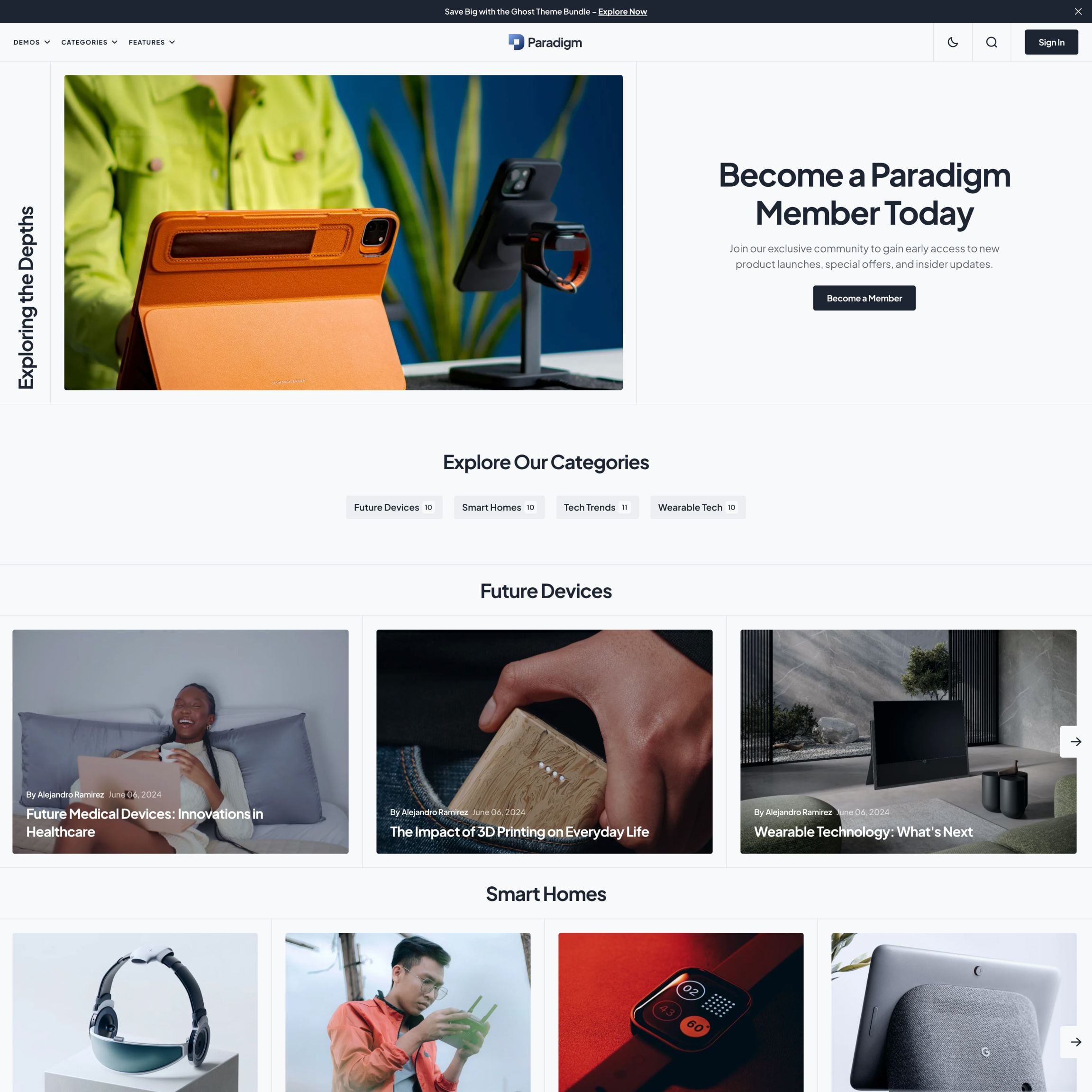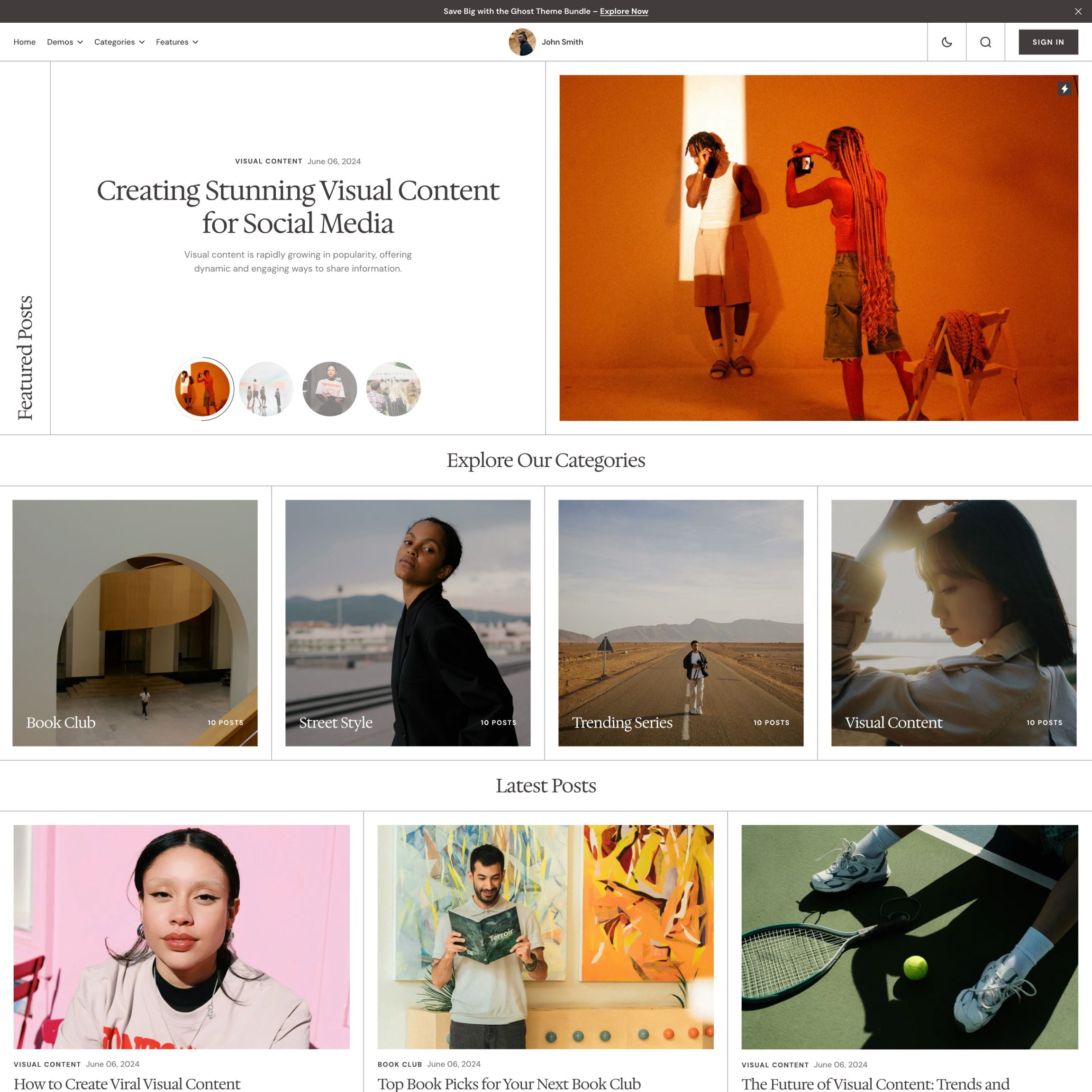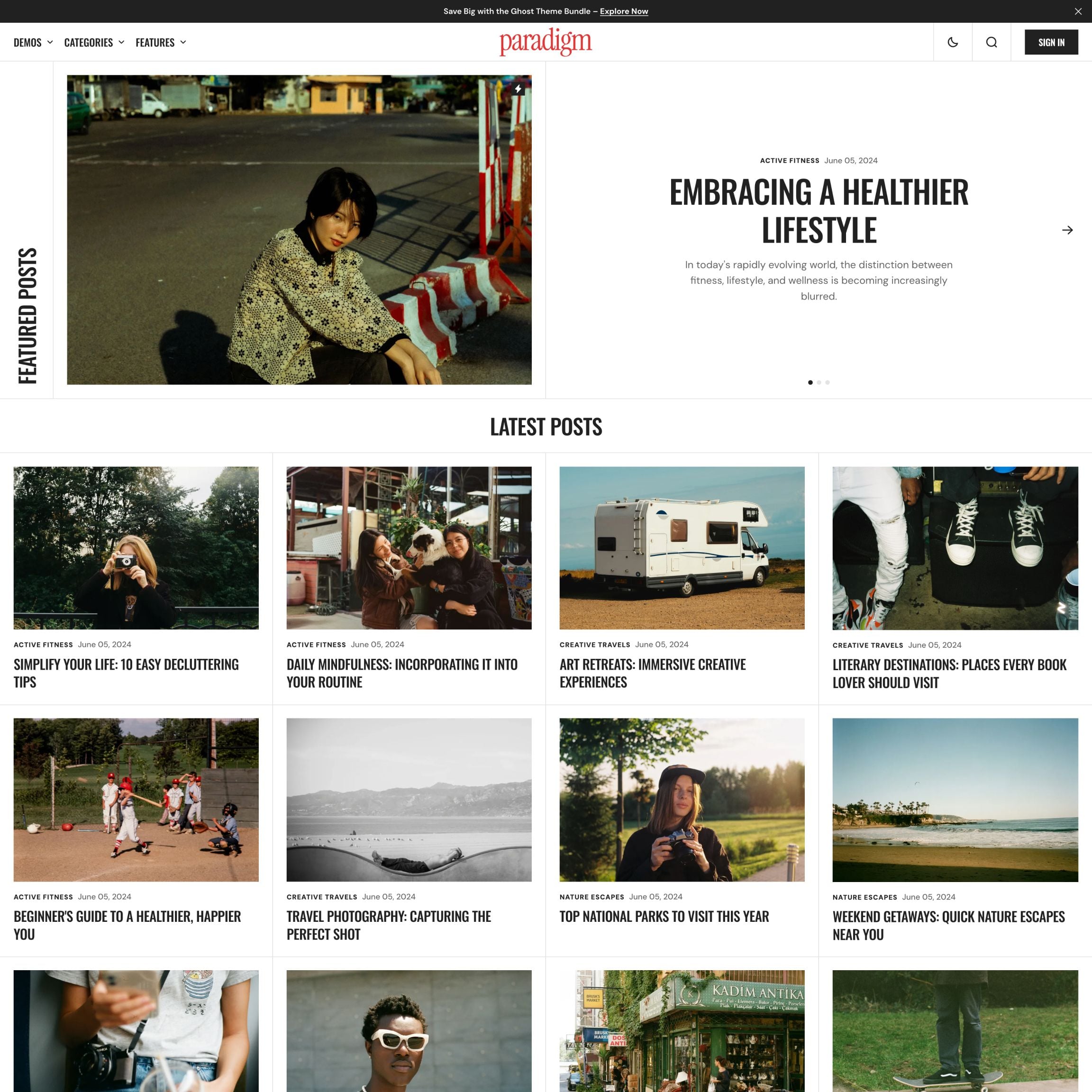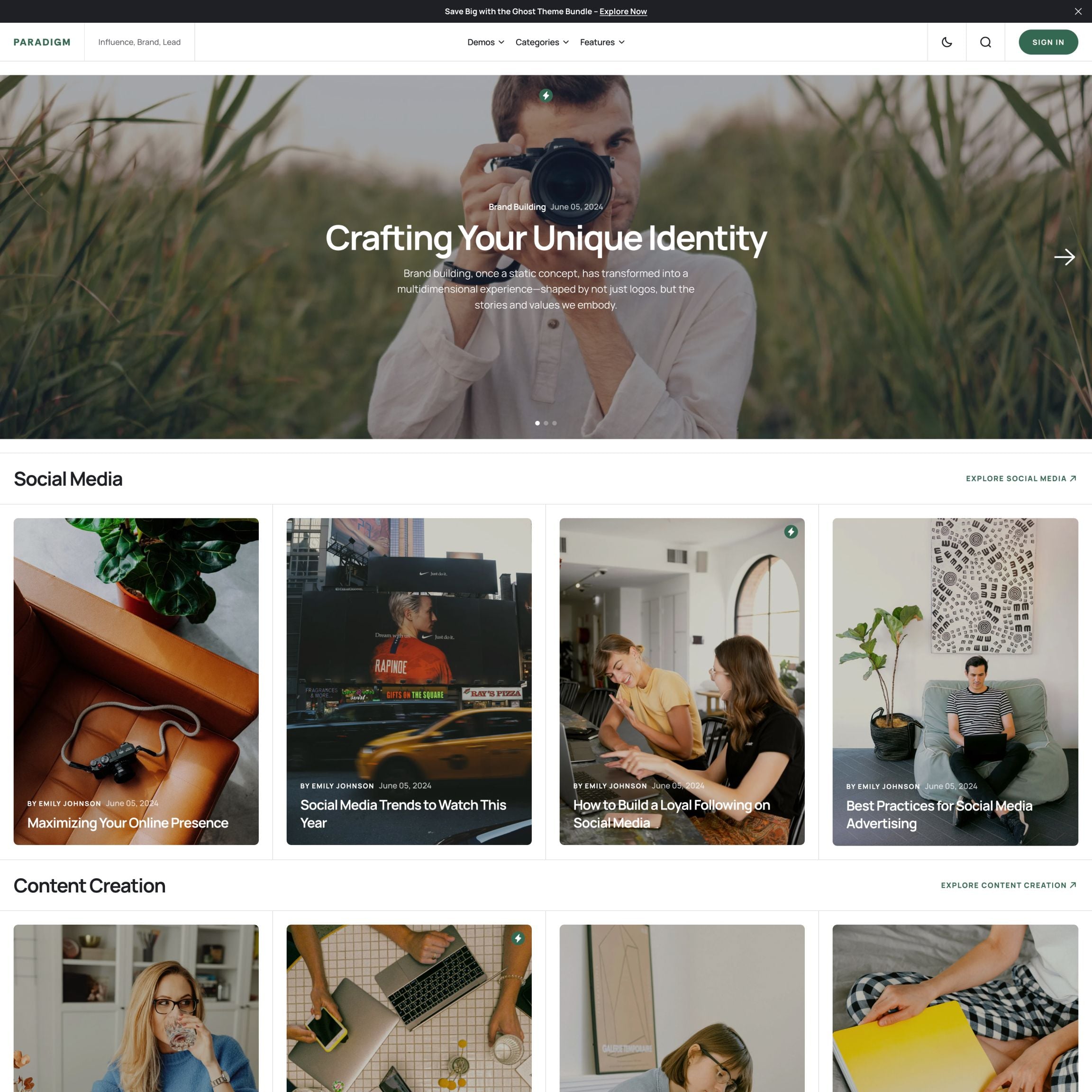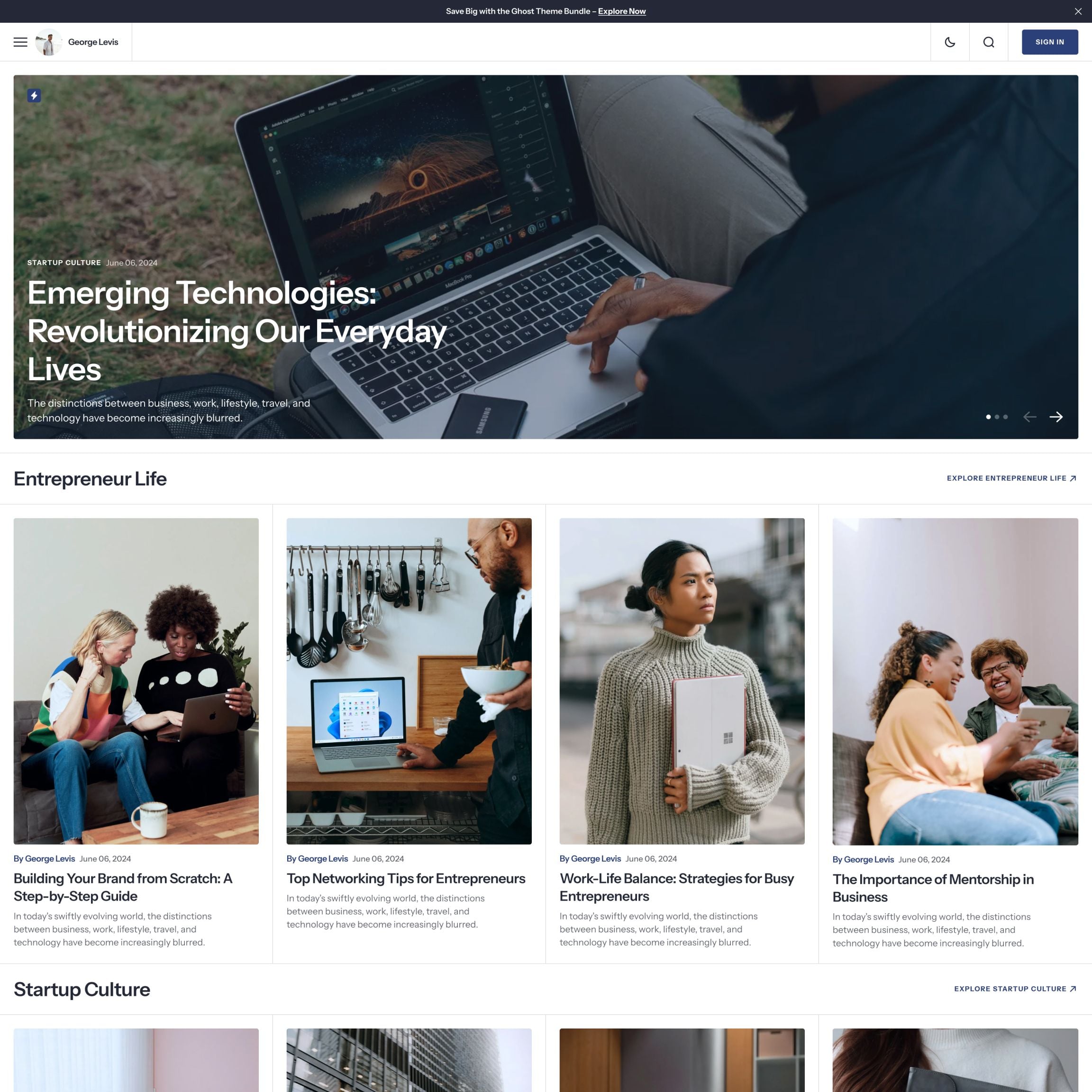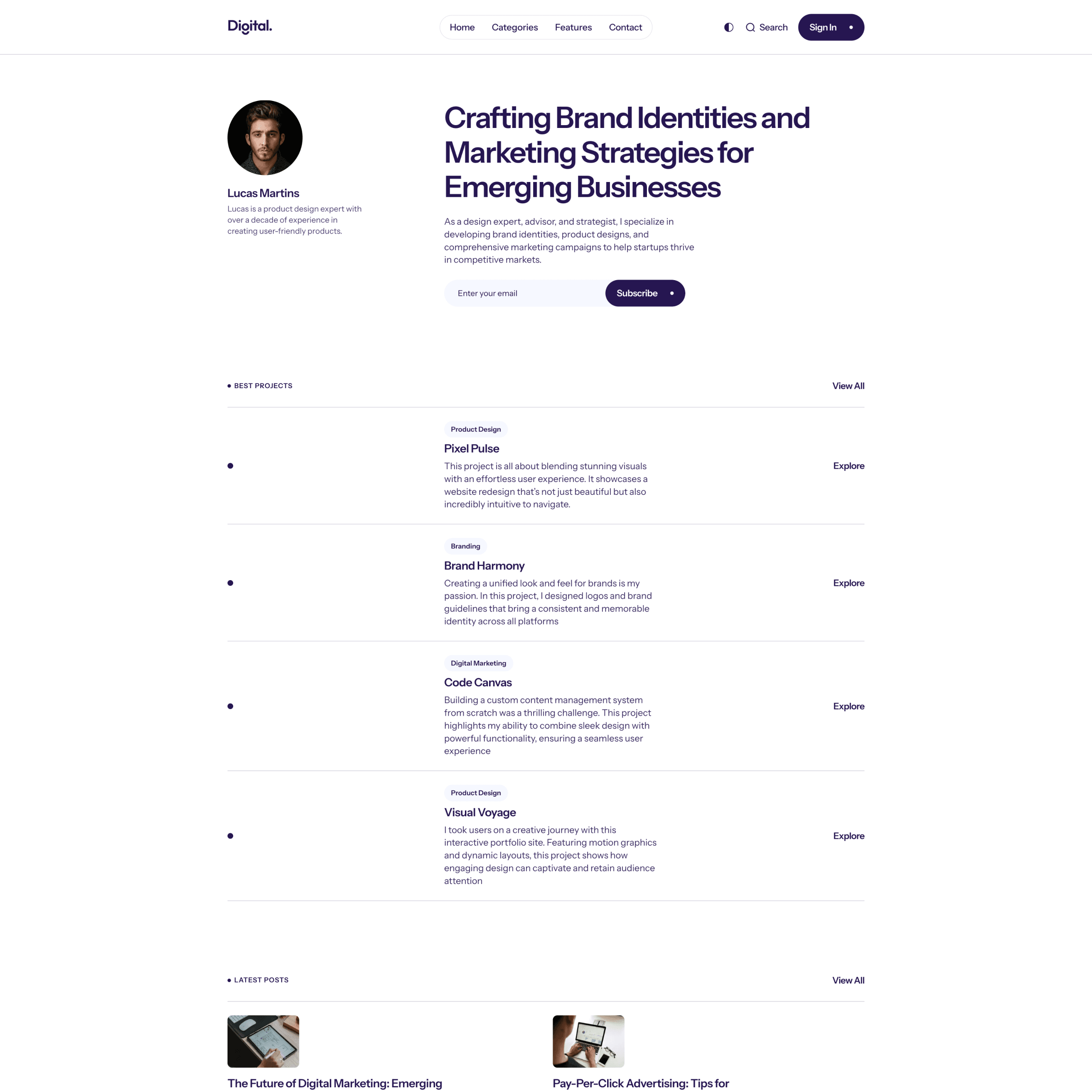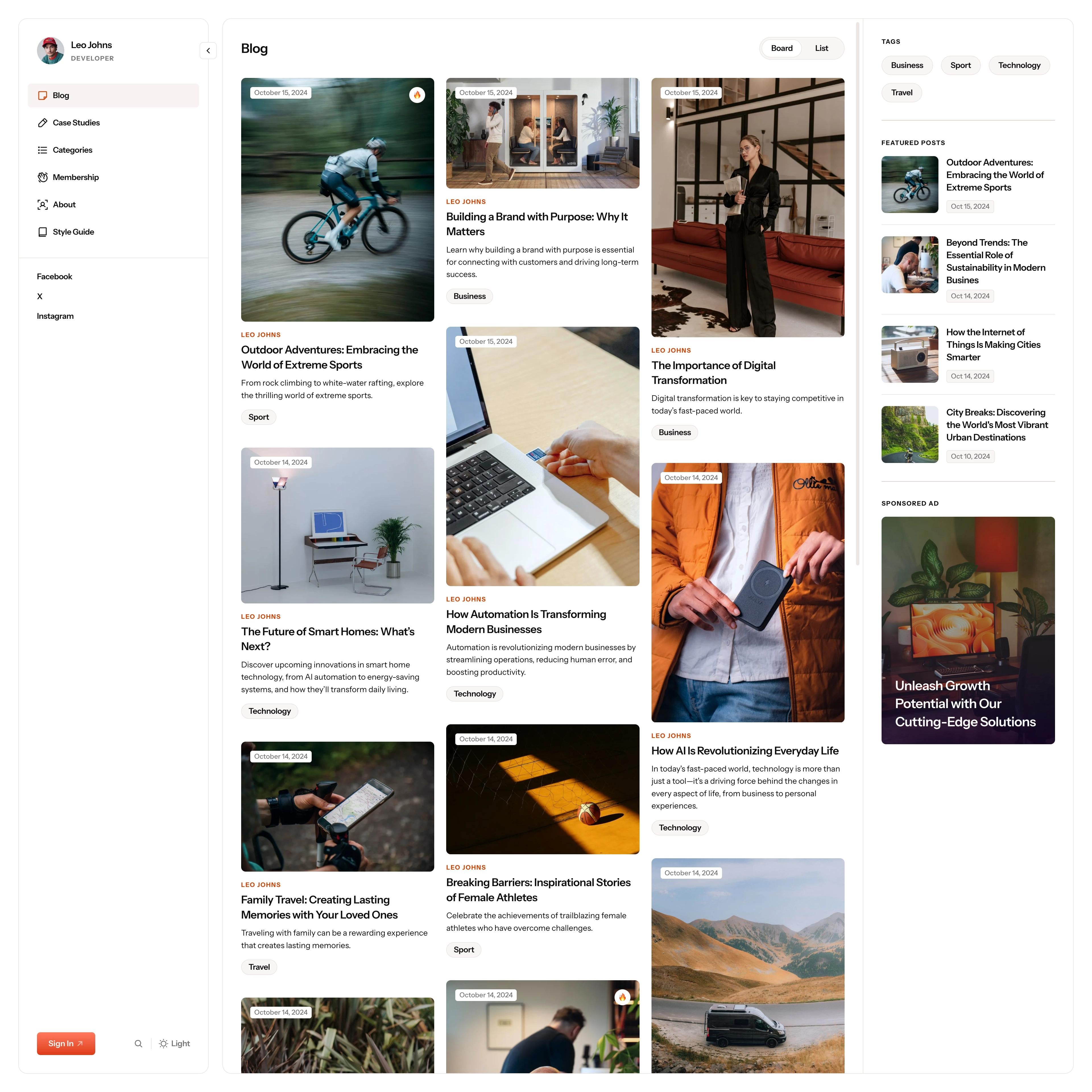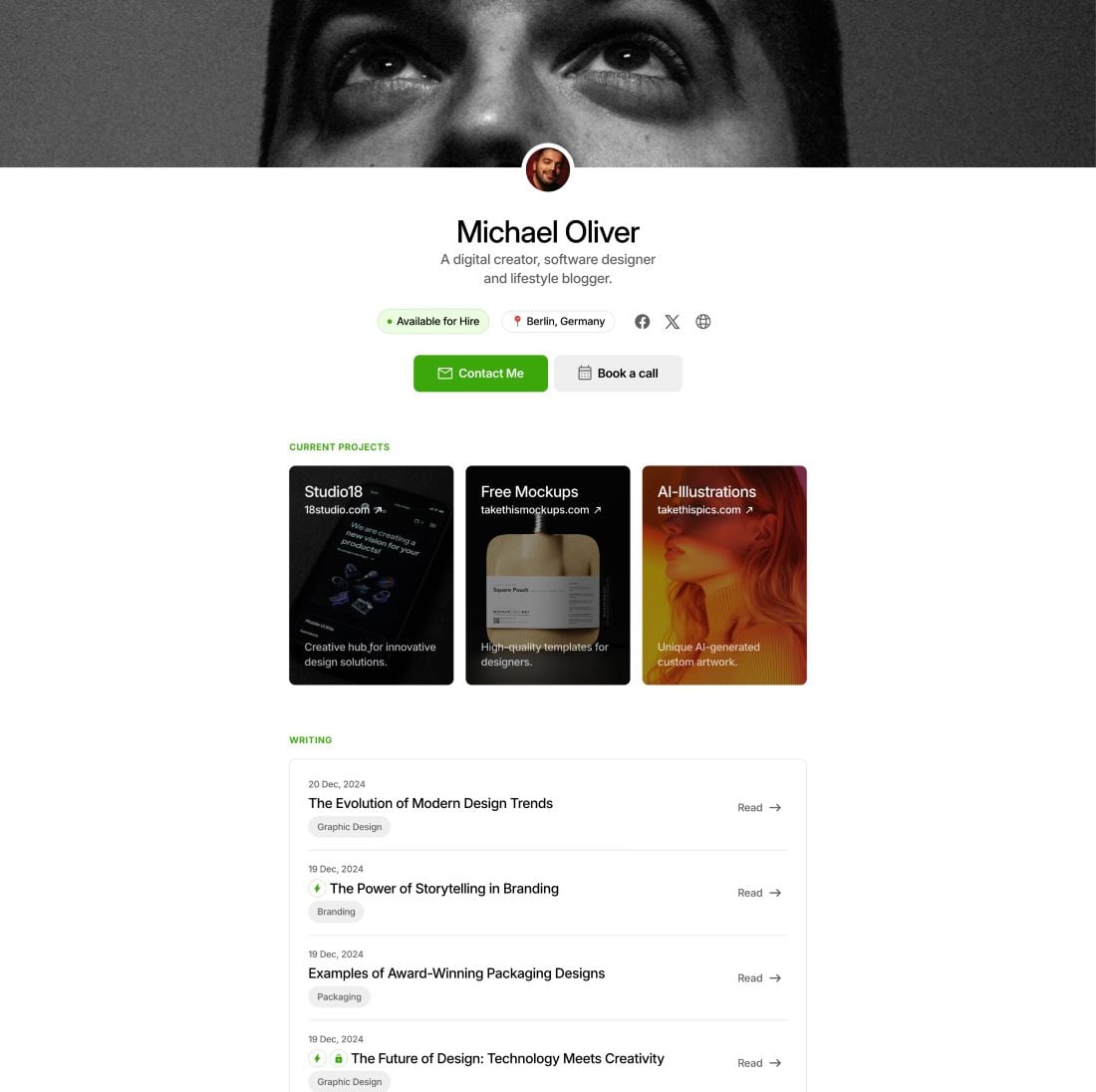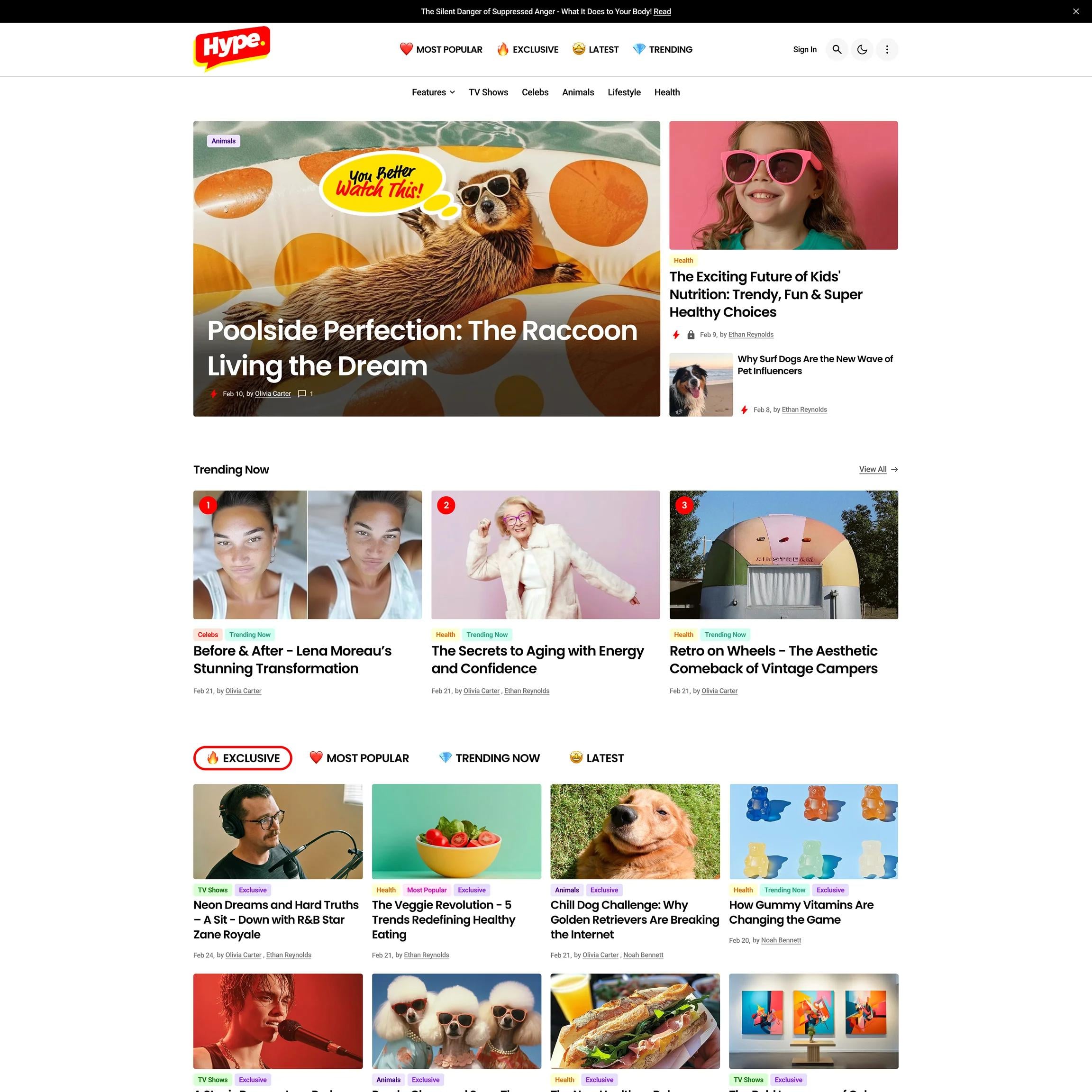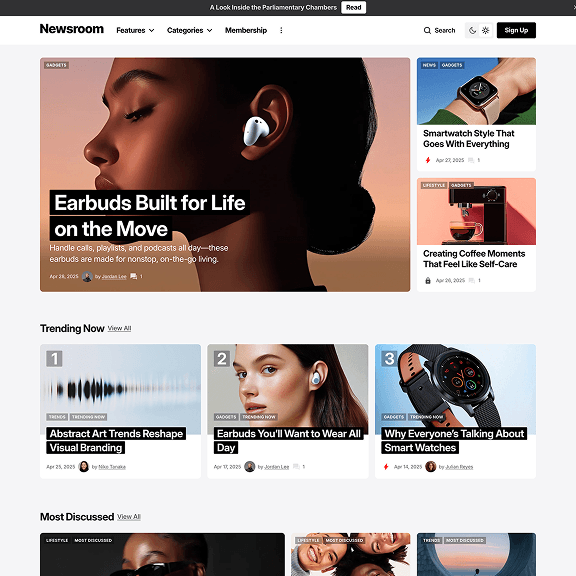Save Big with the Ghost Theme Bundle
Receive an all-inclusive collection of current and future premium Ghost themes, complete with lifetime updates and access, all for a one-time purchase fee.
- All Themes
- Get Future Themes for Free
- Lifetime Updates & Access
- One‐time Purchase Fee